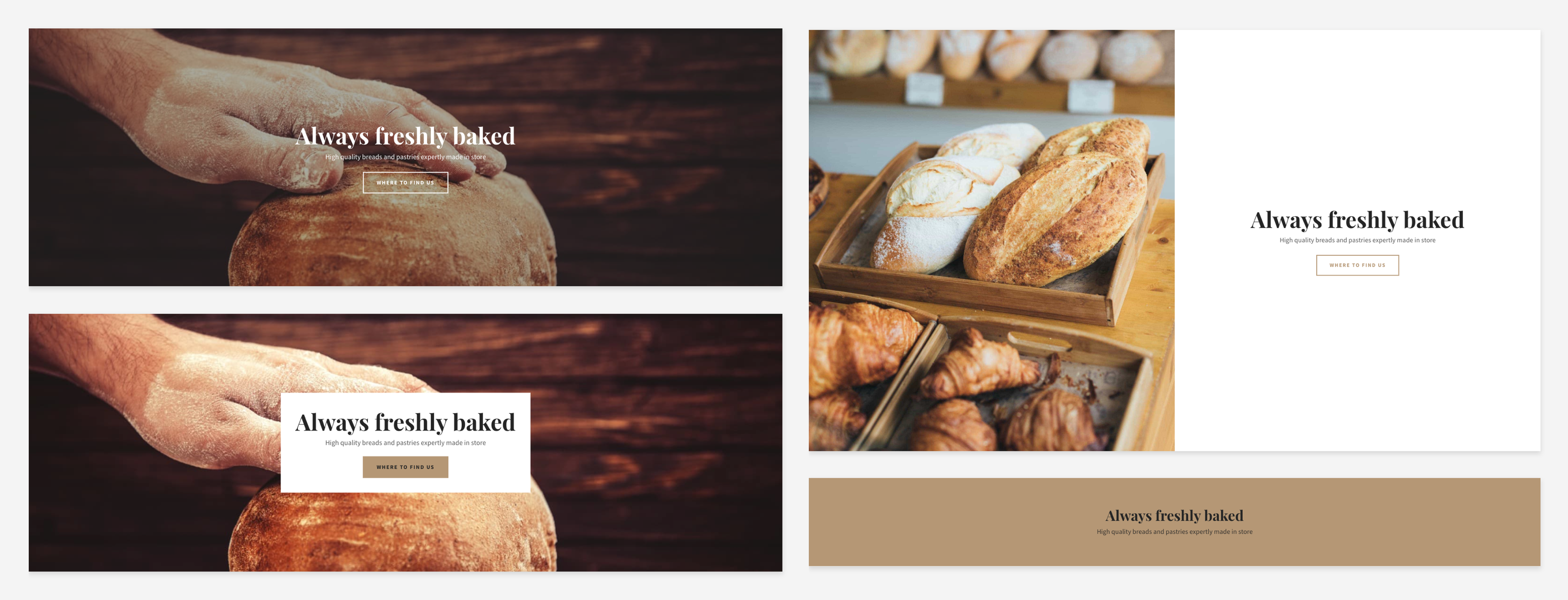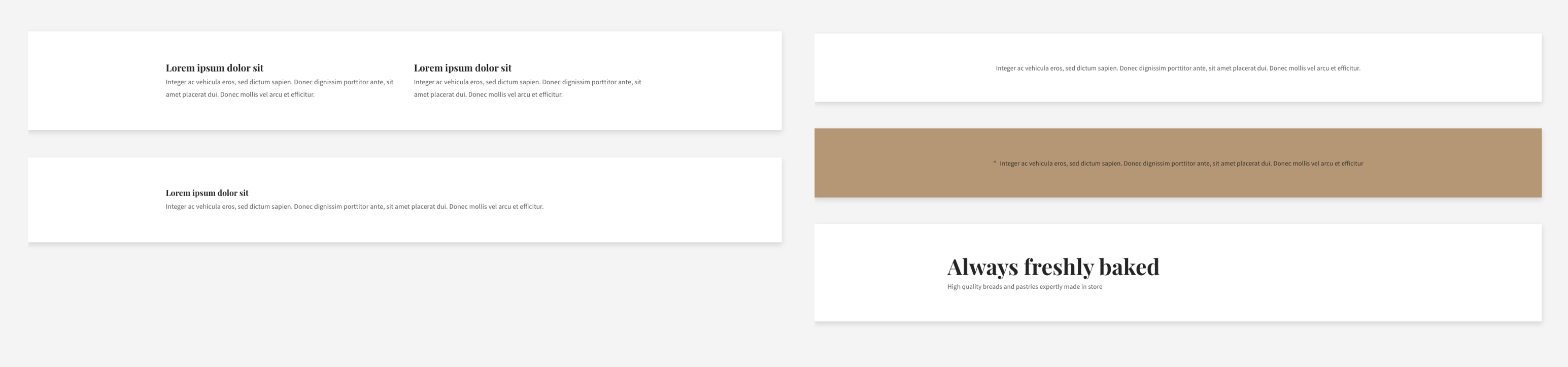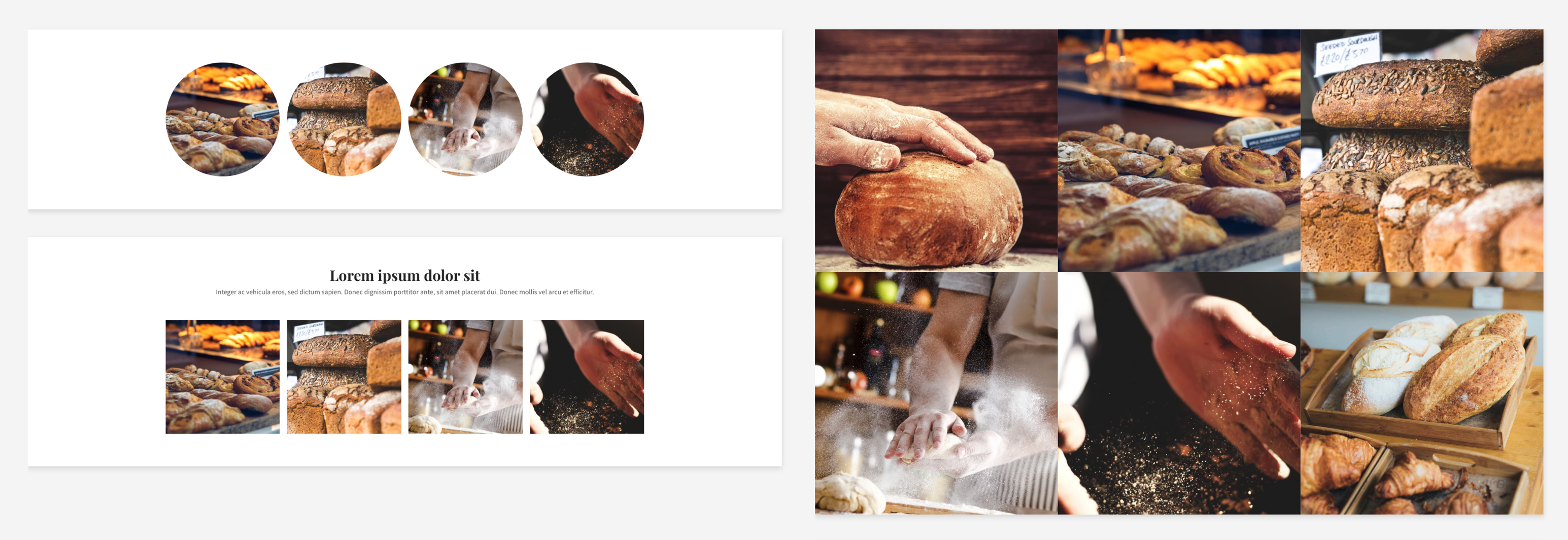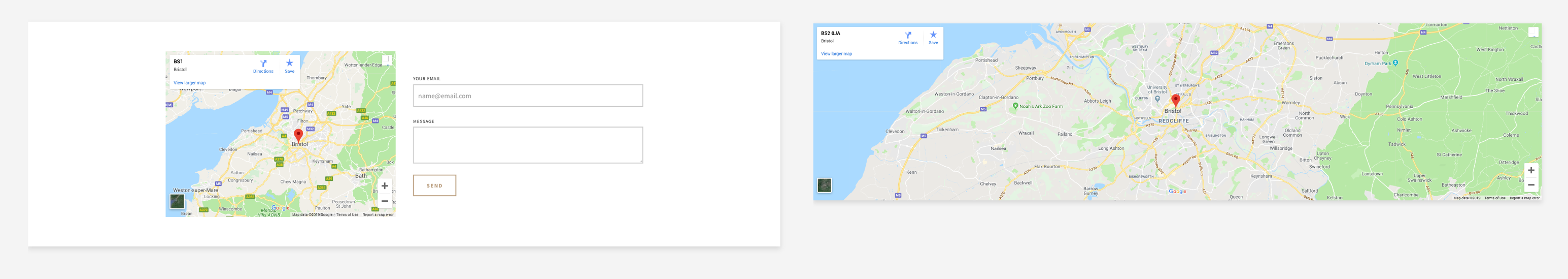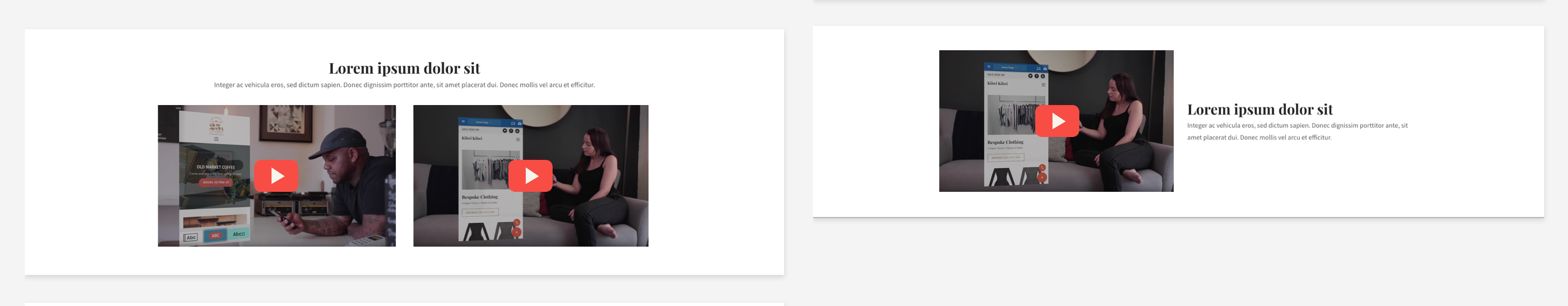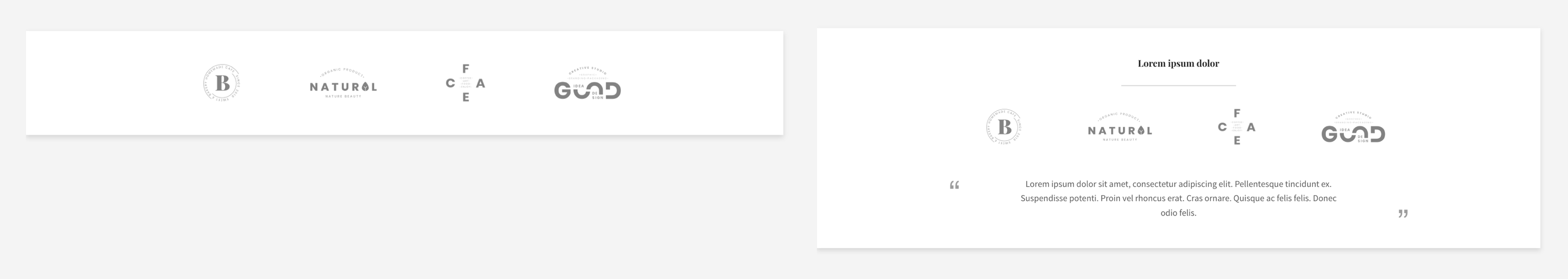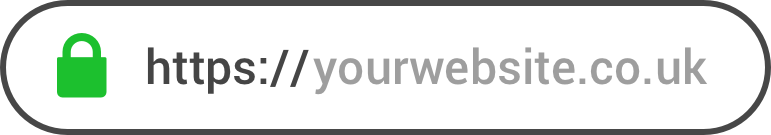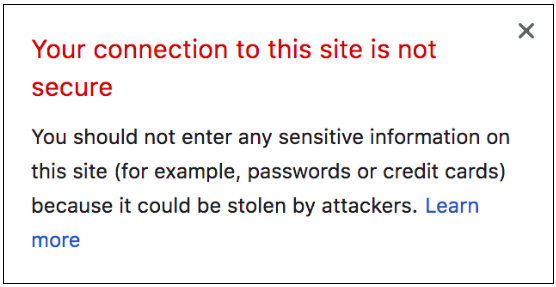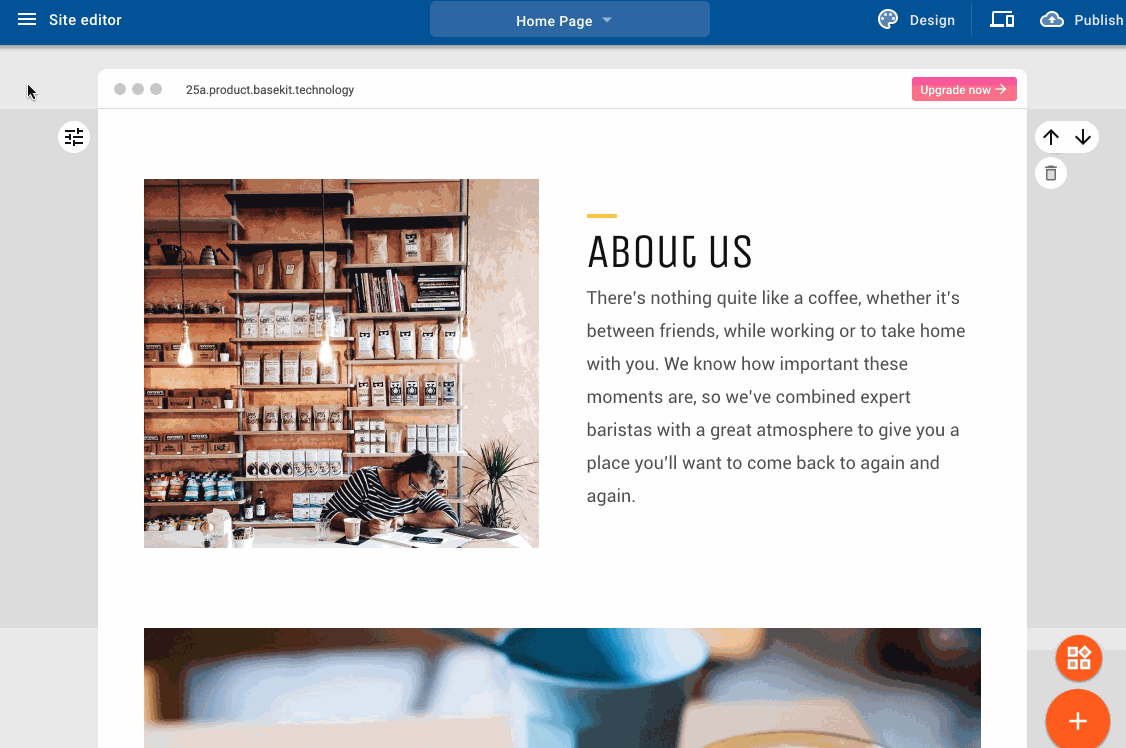Hypnotherapy is a life-changing form of therapy. It uses specialised techniques to help patients find the root of their anxieties and curb any unwanted impulses. If you want to start a hypnotherapy business as a guiding light to clients, then these are some pointers you should consider.
Draw attention to specific practices
People will have certain grievances that they want help with. Some of the most common issues include weight loss, smoking and sleep. Don’t just offer hypnotherapy as an umbrella practice. Talk about all the issues people might want help to demonstrate the specifics of your capabilities. If you focus on a particular specialism, for example, smoking addiction, you need to explain all the ways you can support an individual.
Gather testimonials
When you initially open your business, the most basic signs of your professionalism will be your credentials. But as you help more patients, you’ll have success stories to tell. As such, you’ll want to start gathering customer testimonials in which patients describe how their lives have been enriched by your treatment. Positive feedback can be what makes you stand out of the crowd, especially if you have competitors offering very similar services.
Offer discounts
Like any good business, everyone loves a bargain, so don’t be afraid to offer discounts. Encourage your existing client base to recommend other people to come to your practice by offering discounted sessions and free content. When your business is in its early stages, word of mouth is going to be the most powerful tool in getting your name out there.
Establish an online presence
Any business that wants to make a name for itself is expected to have some online presence. The best way to do so is with keywords relating specifically to your business that will improve your rankings in the search engines and of course, using the likes of Facebook, Twitter and Instagram so that audiences will get the message not just of what you’re offering, but who you are. This is an opportunity to build up your brand identity and separate yourself from the competition.
Establish yourself within the medical community
Wherever your practice is based, there will be healthcare professionals located near you. You should look at making yourself known to them. Imagine a patient checking out a medical directory and running across your name, then talking to the community and finding more positive information about you and your services.
If you’re looking for more inspiration on starting a hypnotherapy business check out our case study with Polly Evans, and see how she’s making her hypnotherapy business a success with Go Sitebuilder.
Since its humble beginnings, Go Sitebuilder has built up a dedicated following to benefit many up-and-coming entrepreneurs. If you want your own website and online presence, start your free trial – there’s no credit card required!