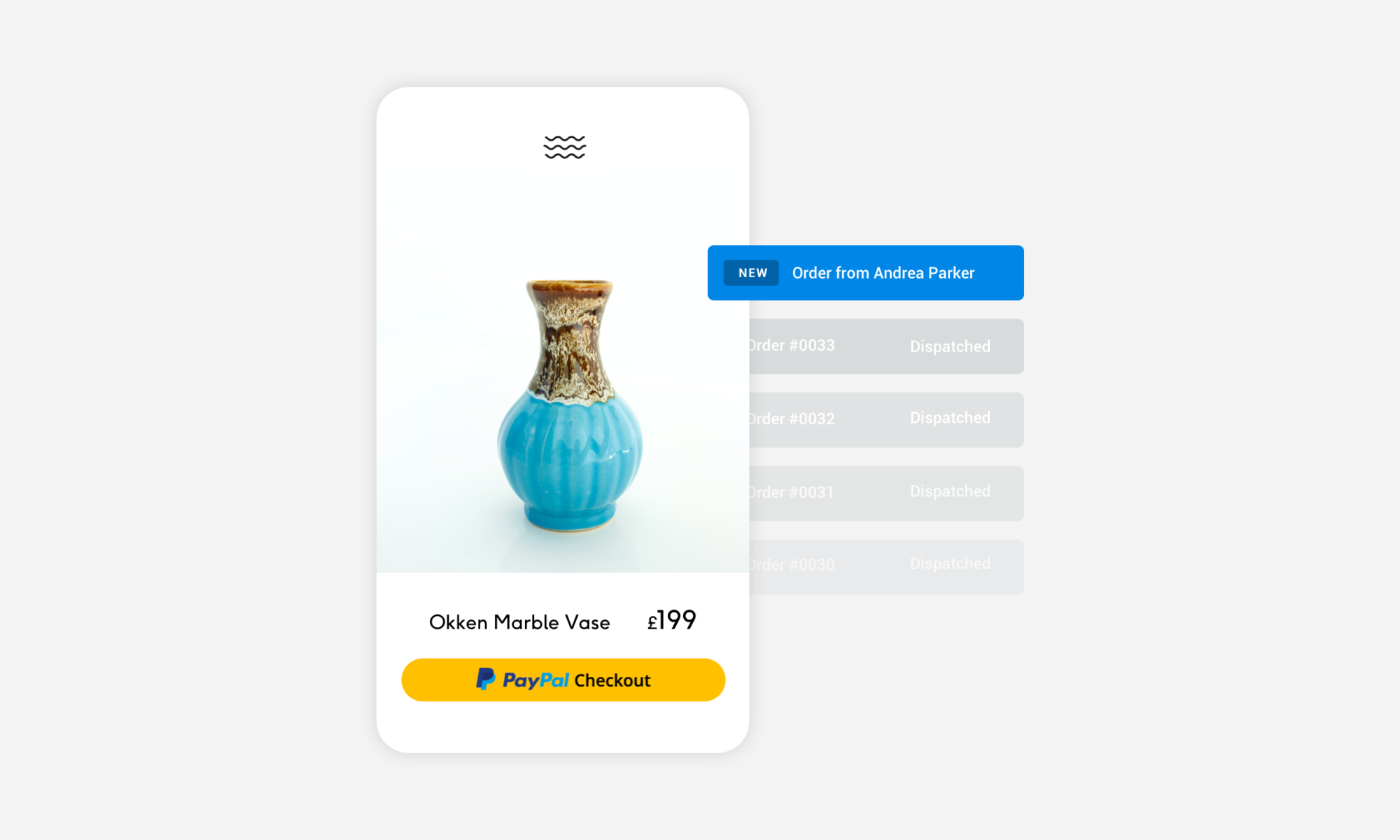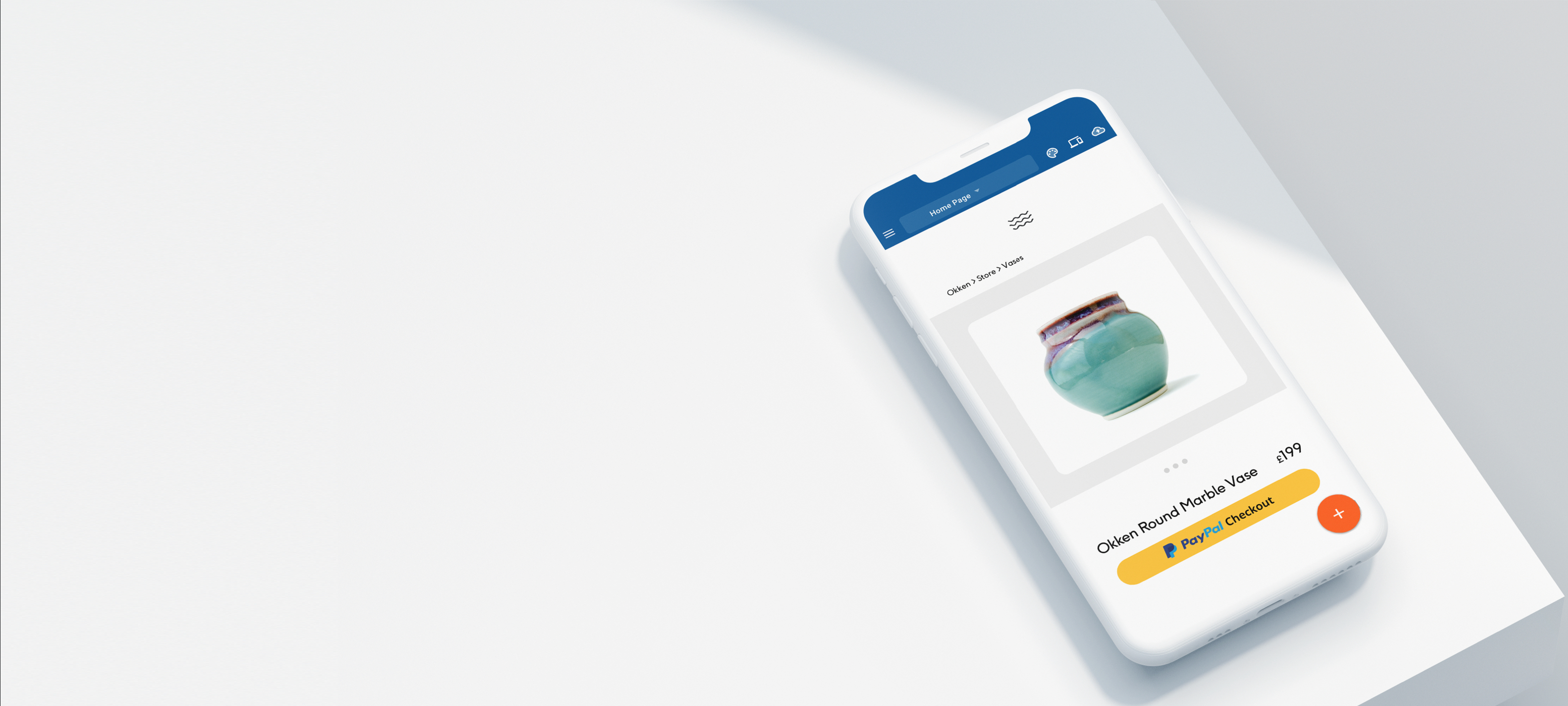You’re great at running a small business… but how about marketing it? There are so many things to think about: where to find new customers; what they like; and how to get your business out there so people can see what you do!
Say goodbye 👋 to the confusion with buyer personas! You might have heard of them before, perhaps you know what they are, or maybe you’re scratching your head. Whatever your knowledge, don’t worry – we’ve broken down:
What a buyer persona is
How to create yours
How to use buyer personas in your marketing
We’ll take you from theory to action, without breaking a sweat. The result? You can stop stressing about marketing and get back to running your business. We’ve even created a free downloadable eBook ‘The Beginner’s Guide to Buyer Personas’ for you to takeaway.
1. What are buyer personas and how can they help?
A buyer persona is a representation of your typical customer. Think of it as snapshot or collage of the kind of person that buys from you.
Buyer personas help you market more effectively. Created from your knowledge of customers, as well as a little market research, they help focus your marketing efforts. How? Clarity around who buys from you means you can serve your customers more effectively. Instead of trying to reach everyone, buyer personas focus your marketing efforts.
Our eBook, ‘The Beginner’s Guide to Buyer Personas’, aims to make knowing your customer easy. The outcome? The rest of your marketing falls into place.
2. Get to grips with the theory of buyer personas
Who to include in my buyer personas?
What information should I research?
When can I use my buyer persona?
All of these questions and more are covered in the eBook. The first section lays out the theory, to make the process as simple and transparent as possible. As with anything in life, understanding the reasons for something before doing it provides clarity and confidence. Because without a good understanding of what matters and why, it’s hard to create effective buyer personas that work for you.
3. A hands-on guide to creating your buyer personas
The second part of the eBook gives practical information about what to include in your buyer personas.
Use our hints and tips to create your own personas. You can also take a look at our example for inspiration, or make use of the template included and use your own customer data to fill in the gaps. The aim is to give you the knowledge and the tools to build up a set of buyer personas that work for you and your business.
4. Action! How to put your personas into practice
While it’s fun to get creative, the third and final section of the eBook is about action!
The best thing you can do with your buyer personas is to use them. Think of your personas like a fancy new bike. It arrives in a box, in many pieces, and you follow the instructions to slowly, slowly, build the bike. The process is challenging but fun – it’s exciting to see the bike take shape.
Here’s the thing though. If you don’t take the bike for a spin, you miss out on the benefits of cycling. Your buyer personas are no different: the best part is putting them to use in your marketing. You’ve put a lot of effort into creating them, so why not make the most of them?
5. Create your buyer personas with confidence
Knowing where to begin with marketing can be tricky, especially when you’re trying to run a business or juggle a side hustle. Defining your buyer personas is a great place to start, because you already know lots of information from serving your customers. And once your buyer personas are complete, they make the rest of your marketing much easier.
6. So why not create your buyer personas today?
Download our free eBook below👇
Download for free
Download for free
Simply fill out the form below to receive your exclusive copy