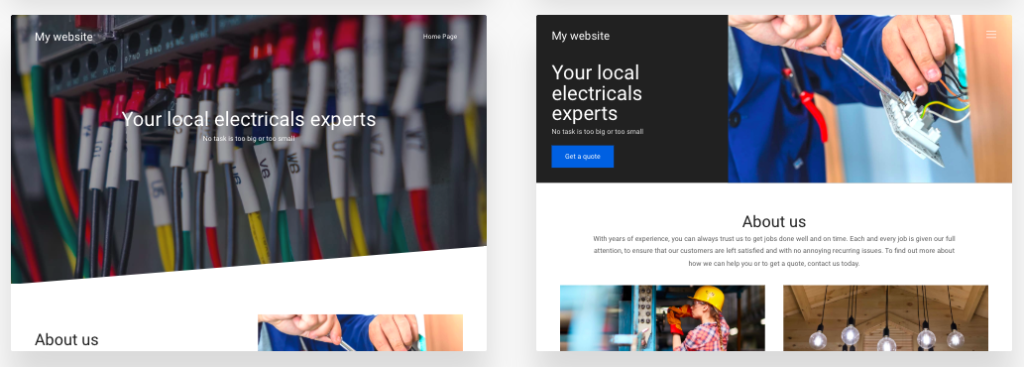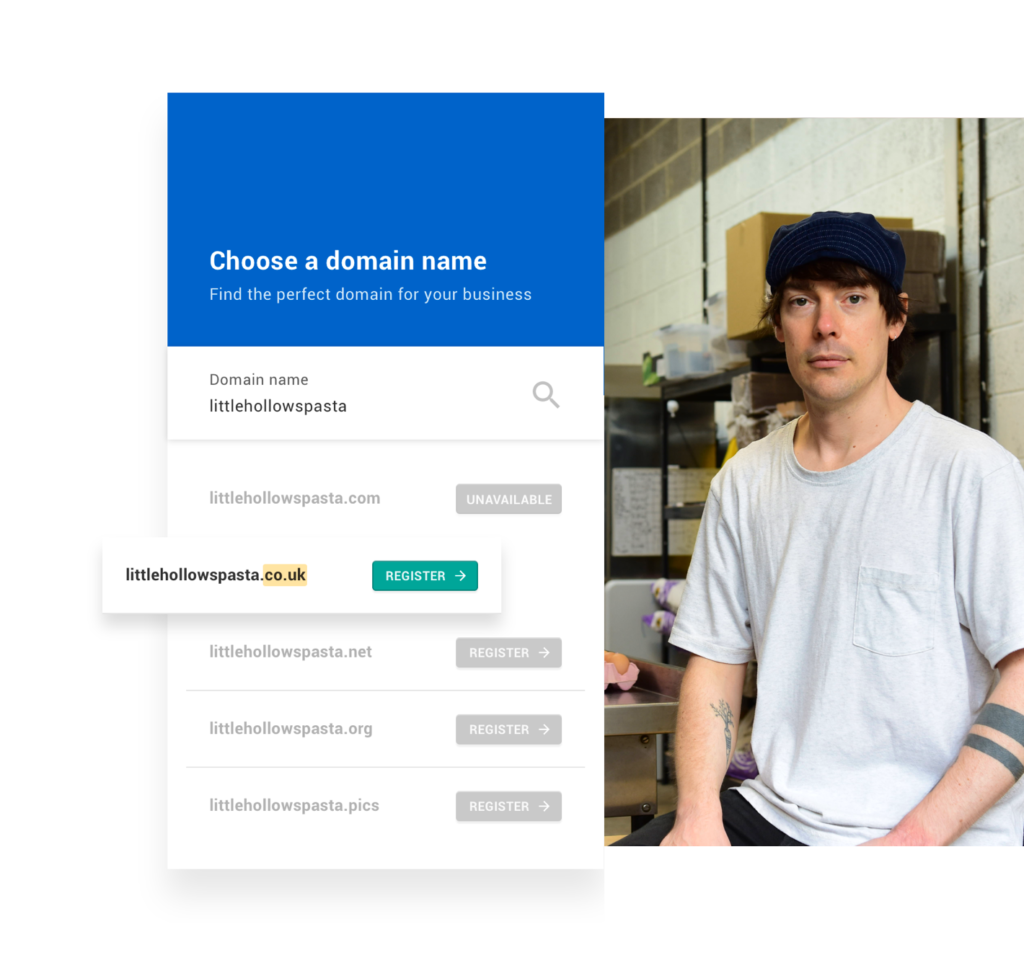Today, lots of people are creating and running their own websites, and you can do the same! There are lots of options for small businesses to get online – even without the need to hire an expensive web professional or develop a new skill yourself.
There are various free website-building services out there that allow you to build a website quickly and get published in a matter of minutes. You just need to find the right one for your needs and get stuck in. Bear in mind, however, that free sites typically mean a limited service, and there will probably be ads on your site to cover the host’s costs.
Try it for free
At Go Sitebuilder, we offer a free 14-day trial so you can see exactly what our website builder can do. The trial also lets you explore the possibilities of a paid platform with dedicated support. During the free trial, you will be able to publish your website with a Go Sitebuilder domain and enjoy the full functionality of our service. When the 14-day period is over, you will have the option to go premium and start running your website like a pro.
Keeping it free
If, however, you are determined to commit to a free service, you will need to do a bit of exploring. At the free level, hosts will put a low cap on the amount of data you can upload to your website (meaning you’ll be limited on adding things like images and videos). Different hosts will have different policies, so you should explore your options. The bandwidth limits are also low, and there could be other restrictions. Shop around to find a host that offers the best service for your needs in their free package.
If you’re a business that’s looking for sustainable success, we wouldn’t recommend a free website builder as a viable long-term option. There are millions of websites on the internet, and there will be competition in your space. This competition could have very expensive, very professional websites of their own. The limitations of a free website will mean you will almost certainly be unable to compete with this. It’s also unlikely that you’ll also be able to get a free, unique domain name – making it difficult for your customers to find you online. A free website is a good way to familiarise yourself with a platform, but you will need to invest in your site if you want it to be successful.
A simple solution
Fortunately, there are inexpensive ways for you to get your business online. Our premium plans at Go Sitebuilder are just £9.99 per month, and this will give you unlimited access to a wide array of powerful features like ecommerce, emails and a free domain name. Get started with a free 14-day trial and you’ll see just how easy it really is!