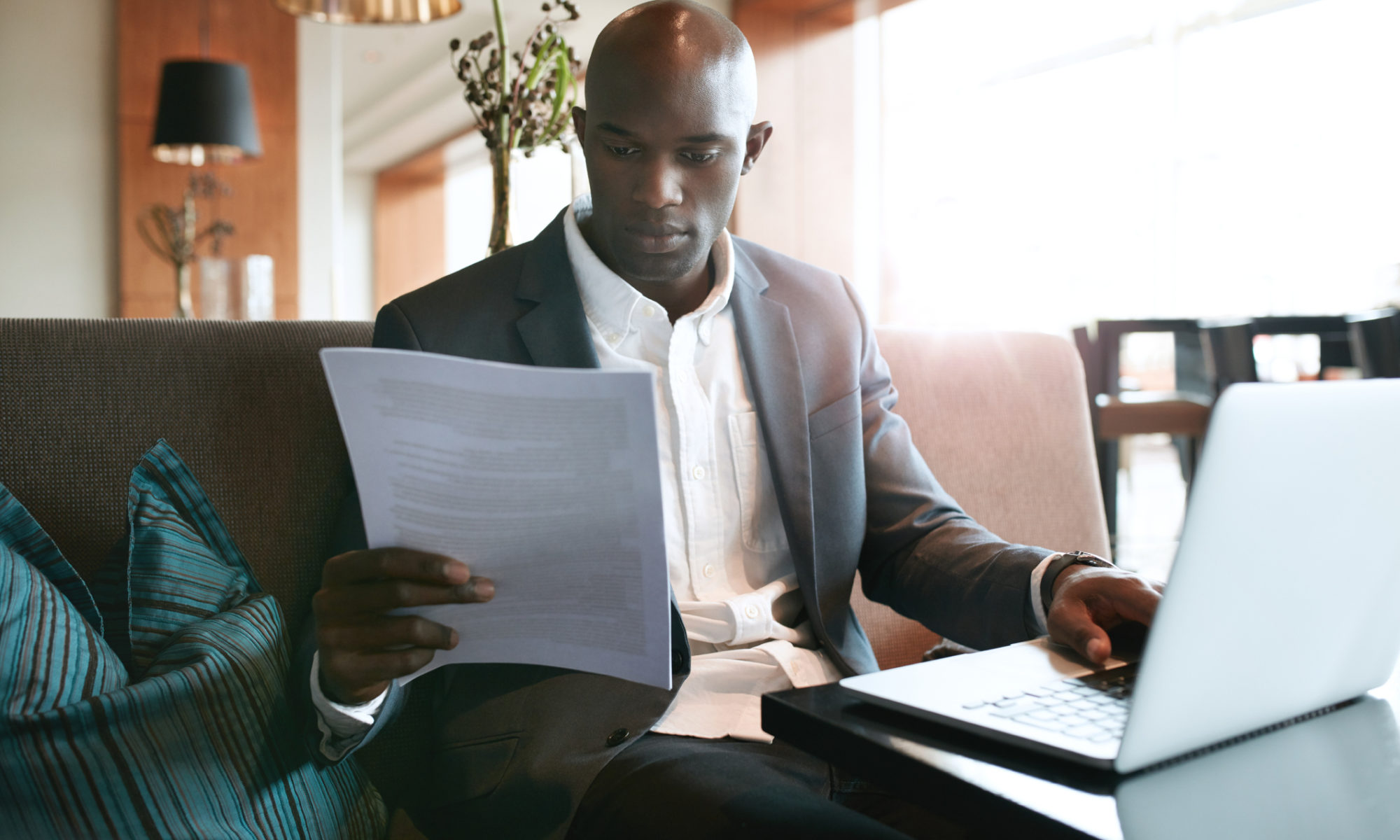When you have your own business, an online presence is a must. And making sure yours is as good as can be doesn’t have to be complicated. With our simple tips, we’ll show you how to create a landing page that converts, so you can leave your website to do the hard work, whilst you keep doing what you do best.
What is a landing page?
A landing page is where a visitor arrives after clicking a link, usually from a search engine, social media or a marketing campaign. A landing page should turn a visitor into a potential customer, or a ‘lead’: your business offers something through its landing page and asks for something in return, often contact details. Landing pages are different to other pages of your website because their purpose is to encourage the visitor to take a specific action.
Six tips for creating a landing page that works
1. Define the purpose of the landing page and your goals
Being clear about the page’s purpose and what you want to achieve will help you get the best results. Do you want people to call or email you? Would you like to encourage sign-ups to your mailing list? Or perhaps you’re promoting a product and you’d like people to purchase via your page. Think about how many people you’d like to take action, so you’ll know when you’re near your target. This will help you determine if your landing page has been a success or if something needs to change (more on this in step six).
2. Use the right message and tone for your audience
You know your customers better than anyone. Write a message on your landing page that will appeal to them. Bear in mind the tone too: this is how your message comes across. The message and tone for an electrician looking for commercial contracts are very different from a craft business selling home décor. Keep your message short and to the point, so your visitors understand quickly what you’re offering.

3. Create attractive layouts and design with no fuss
OK, now you know what you want to say and who you want to say it to. It’s time to design your page! Landing pages are a chance to be a little creative – after all, you want to make sure it helps you fulfil your goals. It should still look and feel like your brand, though you can play around with the layout and design to find what works for you. Text, images and buttons should be neatly spaced, and don’t forget to optimise for mobile! Luckily, Go Sitebuilder has a choice of pre-designed sections to help you. And all of our sites and landing pages automatically look great on all devices. So you can relax, knowing that wherever your potential customer is, they have a great impression of your business.
4. Don’t forget to include a strong call to action
Your message is clear, your landing page design looks great…it’s ready to go, isn’t it? Not quite! A key part of any landing page is a powerful call to action. Your call to action is how you bring your page goals to life. While you don’t want to be patronising, it should be clear and prompt the response you’re looking for. If you’re stuck, think of it like this: a good call to action makes life easy for the visitor, like a takeaway menu with the phone number for ordering printed loud and clear, not small and hidden! Go’s library of designs, fonts and colours make your call to action stand out, so your landing page visitor will know exactly what to do next.
5. How to improve landing page engagement
You’ve built a fantastic landing page, and you can’t wait to share it with the world. Before you hit ‘Go!’ there are a few things you can do to boost the chances of visitors engaging with your page:
- Videos are an effective way to communicate online. Make sure it’s not too long: around 60 seconds is a good amount of time to share information without taking up too much of people’s day.
- Images are another way to keep people’s attention. Photographs of a product or images showing an event help people to picture what you offer, so it’s easier to understand what’s in it for them. If your business or product is a little more complicated, a diagram of how something works is useful.
- Simplicity is key. From the design of your page to your message and even the form for capturing details – keep it simple and you’ll keep people’s attention.
6. Finally, measure your landing page performance
It’s important to keep an eye on how your landing page performs. Whether it’s tracking the number of leads generated or how many visitors have left without engaging, it’s all valuable information. If something isn’t working, you can make tweaks to the design, the layout and the message and see what difference it makes. On the other hand, if your page is successful, you’ll know what works for next time!
Landing pages that work – in a few simple clicks
A landing page is a powerful tool for collecting leads and turning them into customers. We hope that these tips are useful when building your own landing page. With a little thought and some clever design, landing pages are a great addition to your website and social media presence. Why not give it a go yourself? No upfront cost, no credit card required: sign up for your 14-day free trial today. Let us know once you’ve created your landing page. We’d love to hear about how you got on and the leads it generated for you!