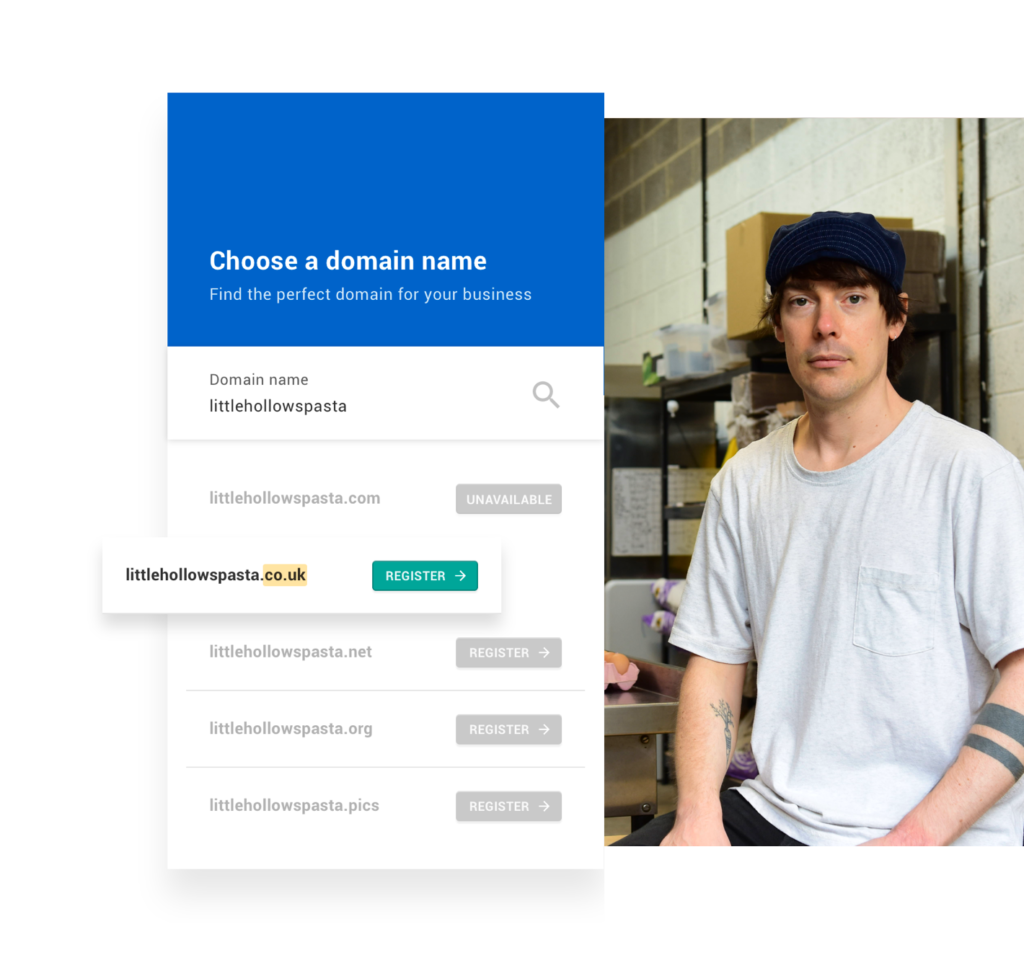Deciding on a domain name is an important step to building your website, but what about the domain extension? The extension can signify what sector a company operates in and it’s important to choose one that is relevant for your business.
The four most common top-level domains (TLDs) are:
.com
.net
.org
.co
.com
This is by far the most popular domain extension. And is likely the best choice for your domain extension, as it’s familiar and adds to the credibility of your brand. SEO companies also suggest that a .com is better for search rankings on Google. Backlinks with .com have more authority than other domain extensions. However, many of the .com domains are either taken or are very expensive to buy, so you might have to look at other options.
Quick tip: If you’ve decided on a domain name but there is already a .com version with the same name in use, consider changing your domain name. Many people automatically type .com and you don’t want them to end up on a different site!
.net
This extension used to refer exclusively to internet or network providers but now it’s used for a variety of different companies. It does mean that it’s a great option for tech-based companies, as users still expect this kind of business. It’s also much more likely to be available than a .com domain.
.org
You’ll recognise .org from sites like Wikipedia, and the extension is often expected to be a trustworthy source of information, rather than a commercial brand. The domain extension used to refer to not-for-profit organisations, and is one of the original TLDs so has good user recognition and search power.
.co
This is an interesting one. The domain used to function exclusively as the country code of Colombia but has recently become a popular choice to refer to companies and corporations. This would be a great choice if you are a young business and the .com extension isn’t an option, as .co has high availability. The issue with this extension, however, is that people might accidentally end up on .com instead, just out of typing habit.
These are the top four domain extensions, but there are 1500 TLDs available. The most important factors to consider is whether your domain and extension are memorable, easy to type and match your brand identity.
Decided on the right domain extension for you? At Go SiteBuilder, you can create a stylish website with a unique domain and five email addresses with no previous knowledge in web design. Try out our 14-day free trial today!