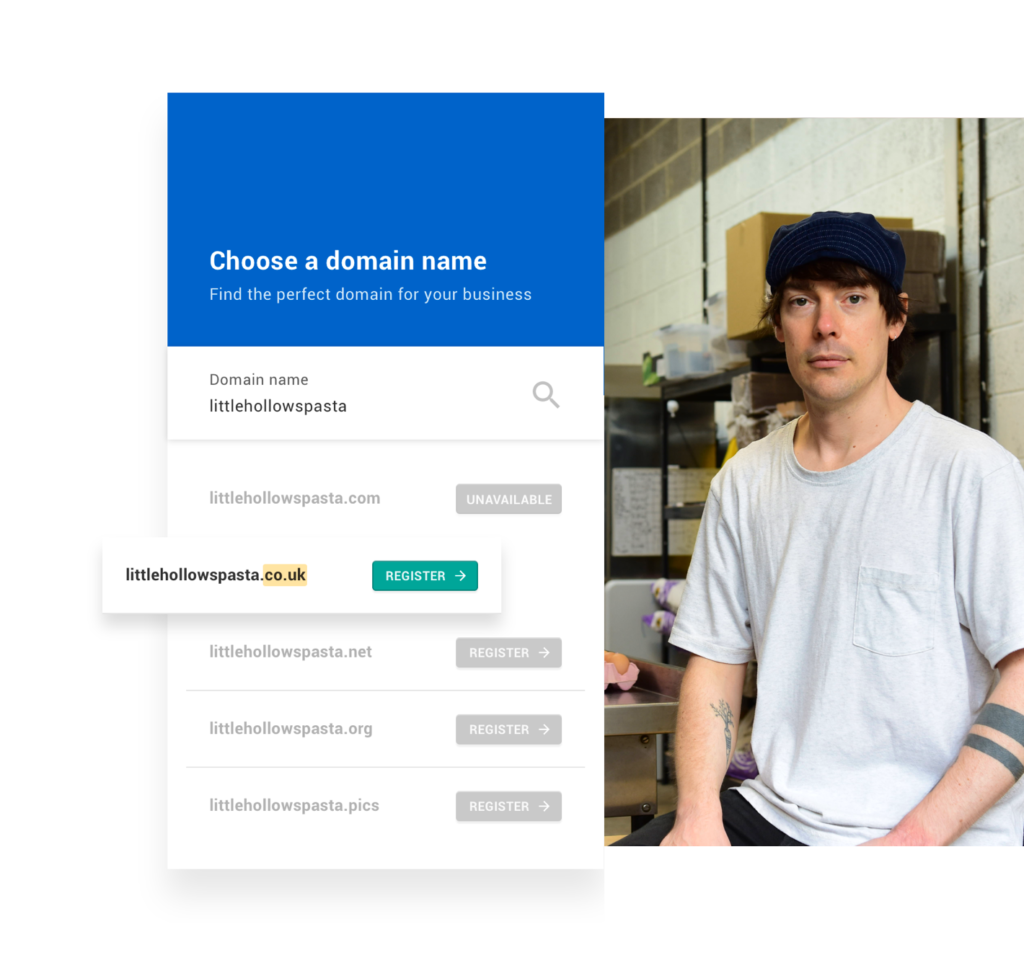Optimising your images before you post them onto the web could be the make or break of your online business. If your image isn’t optimised then your file size is larger, slowing down the speed of your website. This could dramatically affect your search engine optimisation (SEO) ranking – the slower your website, the more likely your image will become congested in google image search traffic.
Failing to optimise your images is also a huge turn-off for those who do find their way onto your website. Forbes quoted an Aberdeen group study that a one-second delay in website load time could cost you 7% of sales, result in 11% fewer page views and a 16% decrease in satisfied customers. The following tools will help you optimise your images, making sure your website is highly attractive to those who visit your site.
There are lots of ways to optimise your images for your website, and those that optimise for SEO like adding alt text and making sure your images are named correctly can be done within your website builder. However, other important factors like image size, type and dimensions will need to be altered using external software.
Adobe photoshop
This premium software is a well known classic. It allows you to save your files in different image formats such as JPEG, PNG or GIF. Once you have selected your options, your file size will also be displayed. This is a great option for those who are new to optimizing their images on the web, as it is easy to follow and fairly simple.
JPEG Mini
This software reduces image sizing without diminishing any of its original quality. The fact that you can compare your original image against the compressed image is also a big plus, as you can test whether any quality has been lost. Whilst the computerised programme comes with a price tag, you can use their web version for free – another bonus!
Image Optim
Image Optim is a software specific to Mac. It removes unnecessary colours and finds the most suitable compression parameters to ensure no quality is reduced. It pretty much does all the hard work for you. And, luckily, Windows users don’t need to despair – Trimage acts as a promising alternative.
Now that you have the knowledge needed to optimize your images, it is vital that you utilise these skills when starting your online website. If you’re also unsure how to build your online website then try Go Sitebuilder. Our responsive website builder is designed with small businesses in mind, helping you craft your business into a success. Try Go Sitebuilder today with our 14-week free trial period!