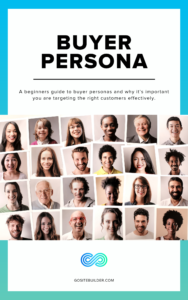Creating a new website for your business is an exciting, rewarding, and motivating experience. Once you’re happy with the look and content of your website it’s time to launch and start bringing in new leads and customers. One great way to start off strong is with a Search Engine Optimisation audit.
To some small businesses Search Engine Optimisation (SEO) can sound scary and complicated, but you’re more competent than you think you are! We’ve broken down a list of things you can do to examine the SEO of your new website (without too much stress!).
Step 1: Review your page titles and structure
SEO is all about ensuring that your website ranks highly in search results for your target keywords or terms. For this reason, you need to make sure that your page titles or browser titles include specific keywords (e.g. if you sell golf clubs you might want to use the keyword: “golf club store”) and that they’re structured in a way which includes these terms on every page.
Step 2: Ensure page content is optimised for SEO
Even more important than the titles of each of your website’s pages is the text content they contain. Not only should this encourage visitors to want to engage with your business and check out other pages, but it should also be clearly geared towards the keywords and phrases that you’ve decided on. Remember to never “stuff” your content with these words, but definitely ensure they’re the focus within the content.
Step 3: Check that your site is secure
Back in 2014, Google made it clear that it would give a slight SEO boost to websites which use SSL. Essentially this is a form of security which encrypts the data users enter on the site. It’s especially useful for e-commerce websites, but all sites should really be using SSL with the “https://” prefix if they want to maximise their SEO results and build credibility for their brand.
If you’re wondering what SSL is or why your small business needs it, click here for an easy to follow guide.
Step 4: Create (or verify) your sitemap
Sitemaps are a core part of the ‘back-end’ of SEO and are – as the name suggests – a list of all the pages on your website. They usually come in the form of .xml files and can usually be found by simply adding “sitemap.xml” to the end of any domain. If you already have a sitemap on your website, double-check that it’s up to date as part of your SEO audit.
Step 5: Submit your site to Google’s index
One critical step that a lot of new websites forget is to actually submit their URL to Google. This can be done via the free Google Search Console tool which anyone can sign up for. Once your site is verified, you’ll be able to submit your URL to Google for indexing, at which point Google could visit at any time to add you to the search results. The Google Search Console is also a critical tool in the toolbox of any good SEO practitioner – so give it a go.
Follow these simple steps and your new website will be well on the way to search engine success. Still in the planning stages for your new website? If so, Go Sitebuilder can help you launch quickly with SEO features built right in. Start with a 14-day free trial and see just how easy it is to build your own website and get started with your SEO basics.