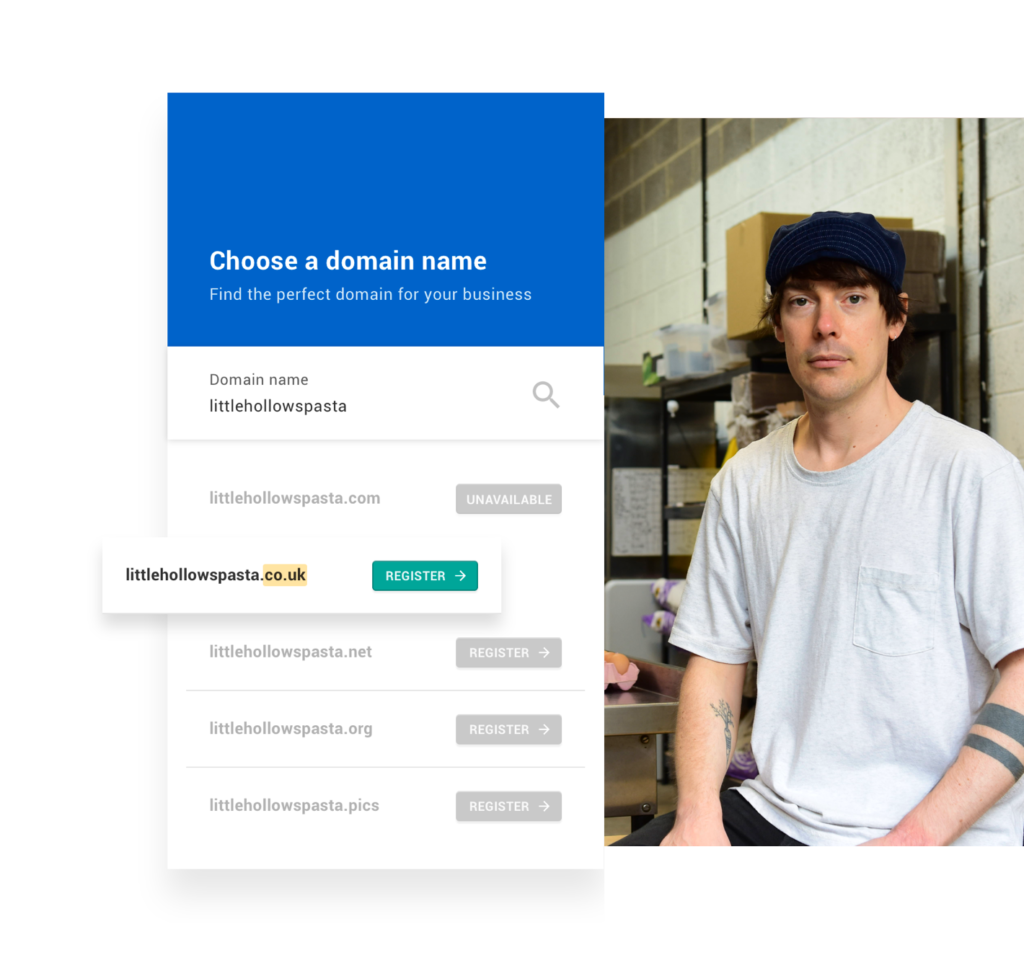Building a new website is an exciting time for any business, and getting it live on the internet for people to see can be just as fun. But how do you make sure people are seeing it? If you want your site to really stand out from the crowd and achieve its greatest potential, it needs to be as visible as possible. We’ve compiled some tips to get your new website noticed.
Pay attention to keywords
Getting your new website noticed involves being easy to find when people are searching online. It’s helpful if your brand name appears as near to the top of search listings as possible. In order to achieve this goal, you’ll need to find out what keywords people would use to search for your business. There are different tools you can use online to get an idea of what these keywords might be. But, whatever keywords you choose to represent your business, try to find words that are as relevant and specific as possible. Use for keywords that are less frequently used and not just single words. Long-tailed keywords or keywords with more information will help you drive more traffic.
Once you’ve identified keywords, embed them naturally in your website. Keywords should be used within your content, along with your tags and picture titles.
Start blogging
Blogging about your business, your products, or subjects you think your website visitors will enjoy reading is a great way to get your new website noticed online. So, if you haven’t set up a blog already, now is the time to get writing! Including blog content on your site is also a favoured SEO strategy, which could help you to rank higher on search engines like Google.
Each time you publish a blog, let your followers know by posting a quick message on your social media pages. It’s also a good idea to send an email out to your mailing lists. In order to gain attention, and to keep attracting visitors to your website, provide unique content that puts a fresh spin on what might already exist online. Mix things up a bit and publish different styles of posts, such as how-to guides or even video tutorials. Encourage readers to like or share your content, so that it gets promoted even further.
Get listed
Get your name noticed by making sure that your website’s address and contact details appear on relevant online lists, directories and indexes. This is an especially useful strategy for those who rely on local custom. In particular, adding your details to Google Maps could also improve your local search ranking.
Think about relevant sites where your target audiences might search for a business like yours, or seek related information, and make sure your name gets added in those places.
Having a website is crucial for every business. If you haven’t created yours yet, why don’t you check out Go Sitebuilder? Create your website from anywhere without the need for any technical skills. Try Go Sitebuilder free for 14-days to see just how easy it is to get your business online.