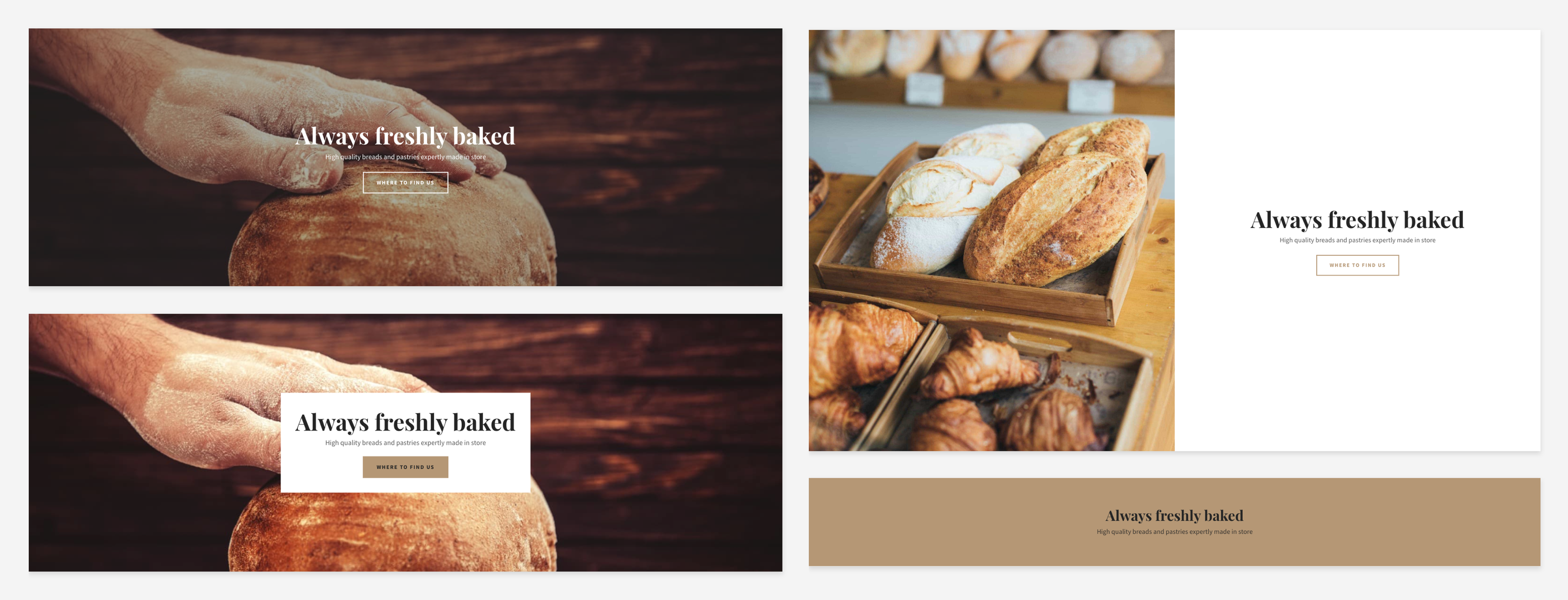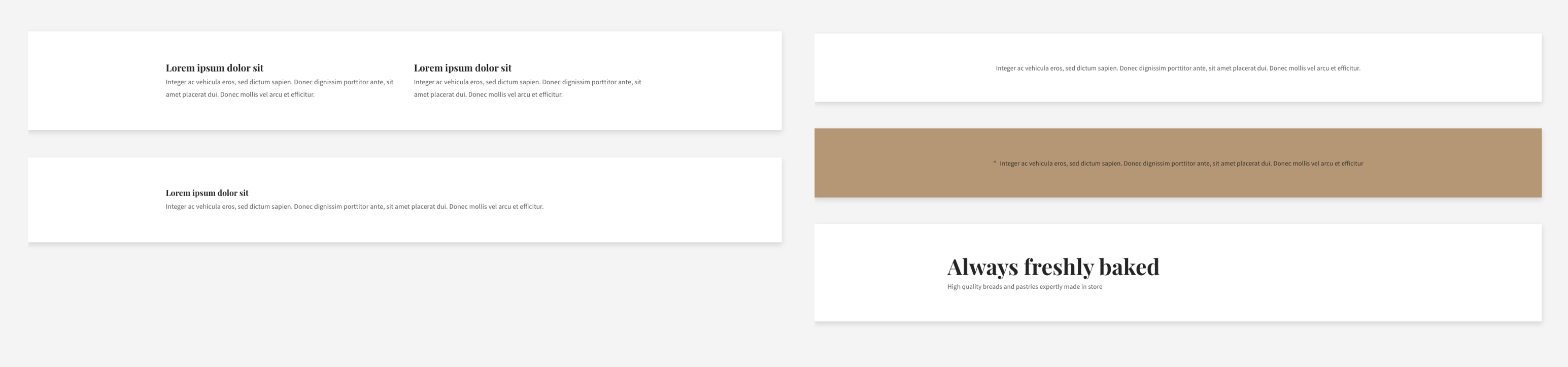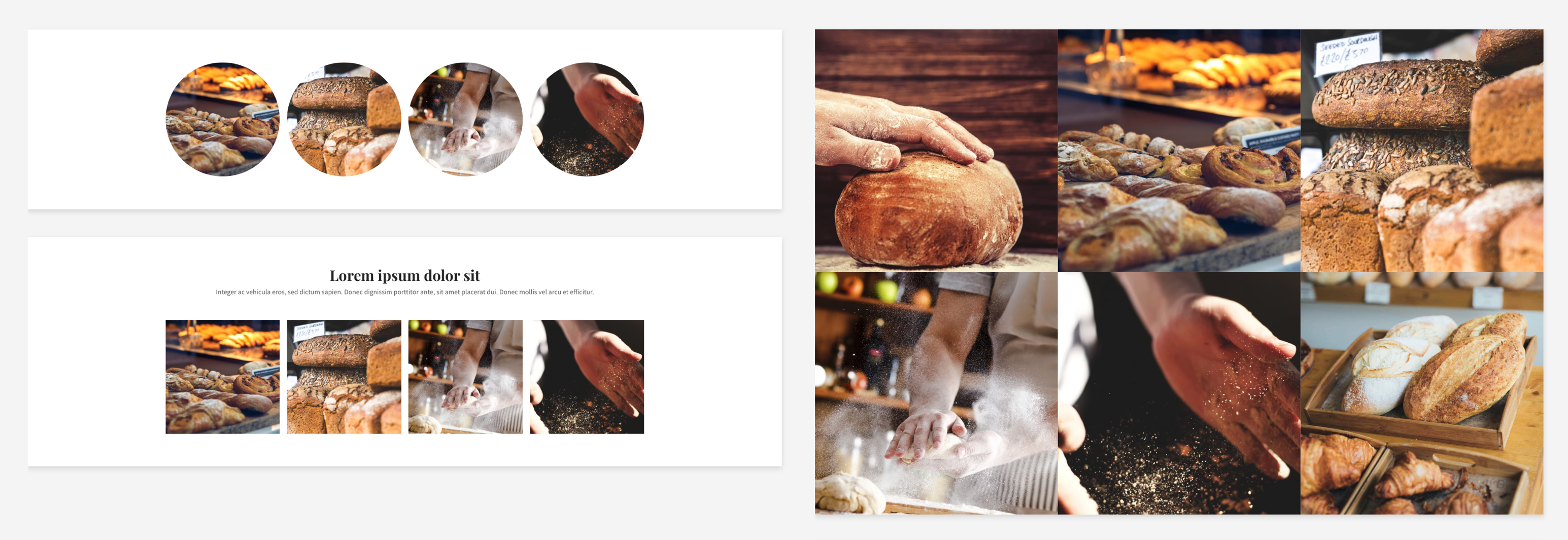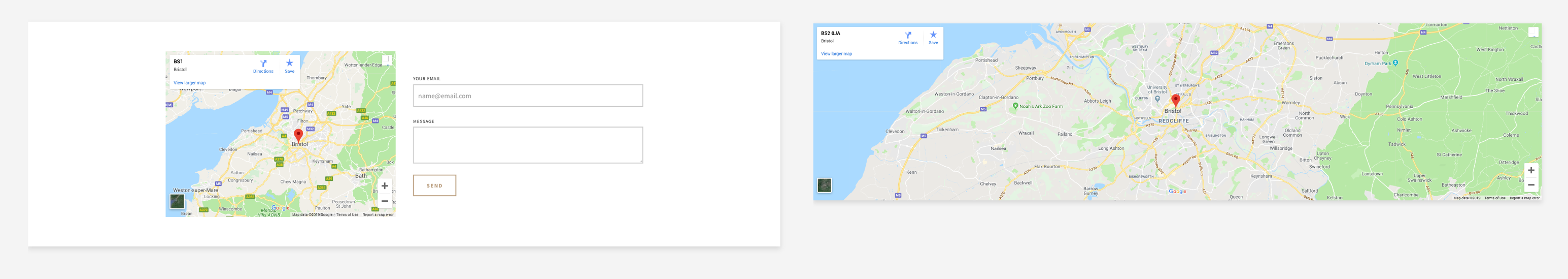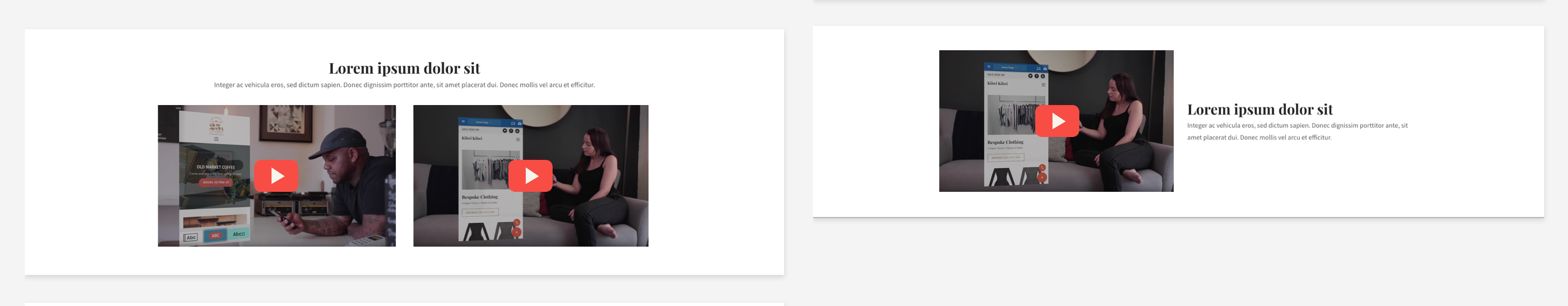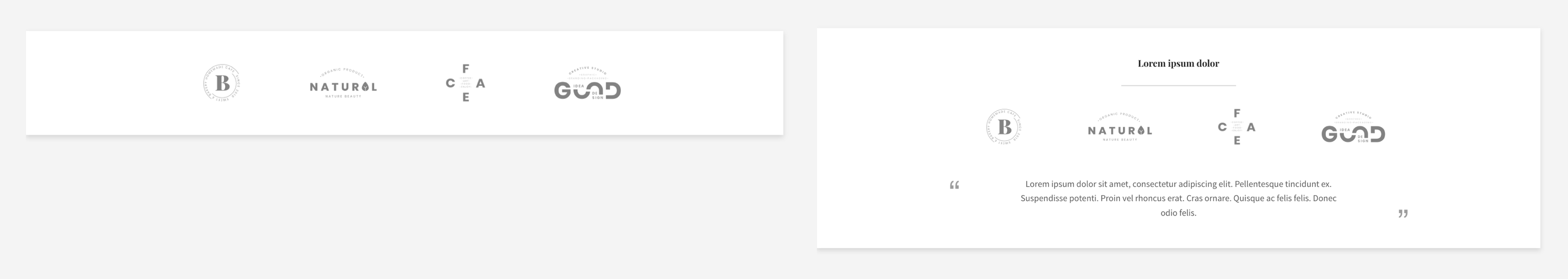When you’re creating a website, it can be hard to know where to start – and when it’s okay to step back for a while. There are loads of different pages you can have, and it can be overwhelming trying to imagine how you’ll find time to create them all. However, we’ve got good news for you: you can create a professional, complete website with just six essential pages. These pages will cover all the bases, from showing your personality to sharing your products. If you choose to, you can add any additional pages later!
Homepage
This is where your customers will land when they first come to your website, so make sure you make it engaging and clear! Give your company’s name pride of place, and follow it with a subheading or strapline to ensure it’s clear to every visitor what you do. Remember that not everyone will be there because they looked you up specifically! Maximise your chances of converting new customers by showing them that you can give them what they need.
Use call-to-action (CTA) buttons to provide clear pointers to other key areas of your website. The best way to do this is via a menu and short sections leading to these areas (e.g. a short introduction to you, followed by a link to the full About page). This will give your customers an easy path to follow and keep them engaged. They’ve come to your website for a reason, so make it enticing for them to stay there!
About page
People like to know they’re doing business with a human being, and this page gives you a chance to show them that you’re just that! Show your customers who you are with an insight into your motivations and personality. You could do this by telling the story of why you started the business; introducing your canine- or feline-in-chief; telling people a little about your background… just be yourself!
For another human touch, don’t forget to add a photo! If you’re a little camera shy, you could always use a photo of your four-legged-friend or your workspace. Just ensure it’s something that will inject even more personality into the page, while keeping it visually engaging.
For more advice on creating an effective about page, we love these tips from Moz.
Contact
There are countless reasons why a visitor to your website may want to contact you. It could be a query about a product or service, a business enquiry, or a collaboration request… the list goes on, so make sure you give them a way to get in touch! The simplest way to do this is a contact form, but if you have a bricks-and-mortar location, then use a map feature to show them exactly where you are. You can also include an email address and phone number if applicable. If you do, make sure your email address is something professional and in keeping with your wider branding.
Store OR product information
If you have products or services to sell, an online store is the perfect way to do this. Even if you also have a physical location, selling online means that you don’t ever have to miss a sale. You can sell without even being awake! Make sure your products are all clearly listed, with all the relevant information. This will save your customers having to ask for clarification or return items, and it will save you from having to answer questions or process returns!
If you don’t have products or services which can be listed in this way, you should still have a products/services page: this is a great place to show off what you do! Give all the information you think potential customers will need to make a decision, and, for extra impact, include your contact details on this page too – giving them a way to take the next step once you’ve won them over!
Testimonials
Until your customers have seen how great your products or services are for themselves, the best way to breed their trust is to show them how satisfied other people have been. If you don’t have testimonials already, why not reach out to some of your satisfied customers to see if they’d be happy to provide one? If you’re going to do this, just make sure you’re complying with GDPR. Don’t contact customers or share their data without their consent!
It’s up to you how you structure this page, but a good rule of thumb for any copy-based page is to keep it visually engaging with product images and an easy-to-read layout. For extra impact, you could also place testimonials or quotes throughout your website!
Blog
Just like the about page, a blog is a great way to show your personality and create a loyal following. As well as this, it’s also a place to share exciting news, from product updates to promotions. If you need any more persuasion, businesses with blogs receive 55% more traffic than those without!
If you can, it’s good to get into the habit of sharing regular (e.g. monthly) updates. This will help you to get into a routine and open up the lines of communication with your customers. If you don’t always have big developments to share, that’s okay! You can also update on smaller or more personal developments, such as plans, house moves, goals and more. Your customers will appreciate the insight into the human behind the company. If you’re stuck for ideas, articles like this have some great advice.
Once you have these pages, you’ll find that your website has a complete, professional feel to it. When visitors come to your site, they won’t be left wanting at all. Just these few pages will give them all the information they need to really engage with your business.
If you don’t already have a website, you’ll need a simple way to create these essential pages. We’ve designed Go Sitebuilder to be a simple and effective way to get online, giving you everything you need to grow your business, wherever you are – no technical skills needed! Try it free today.