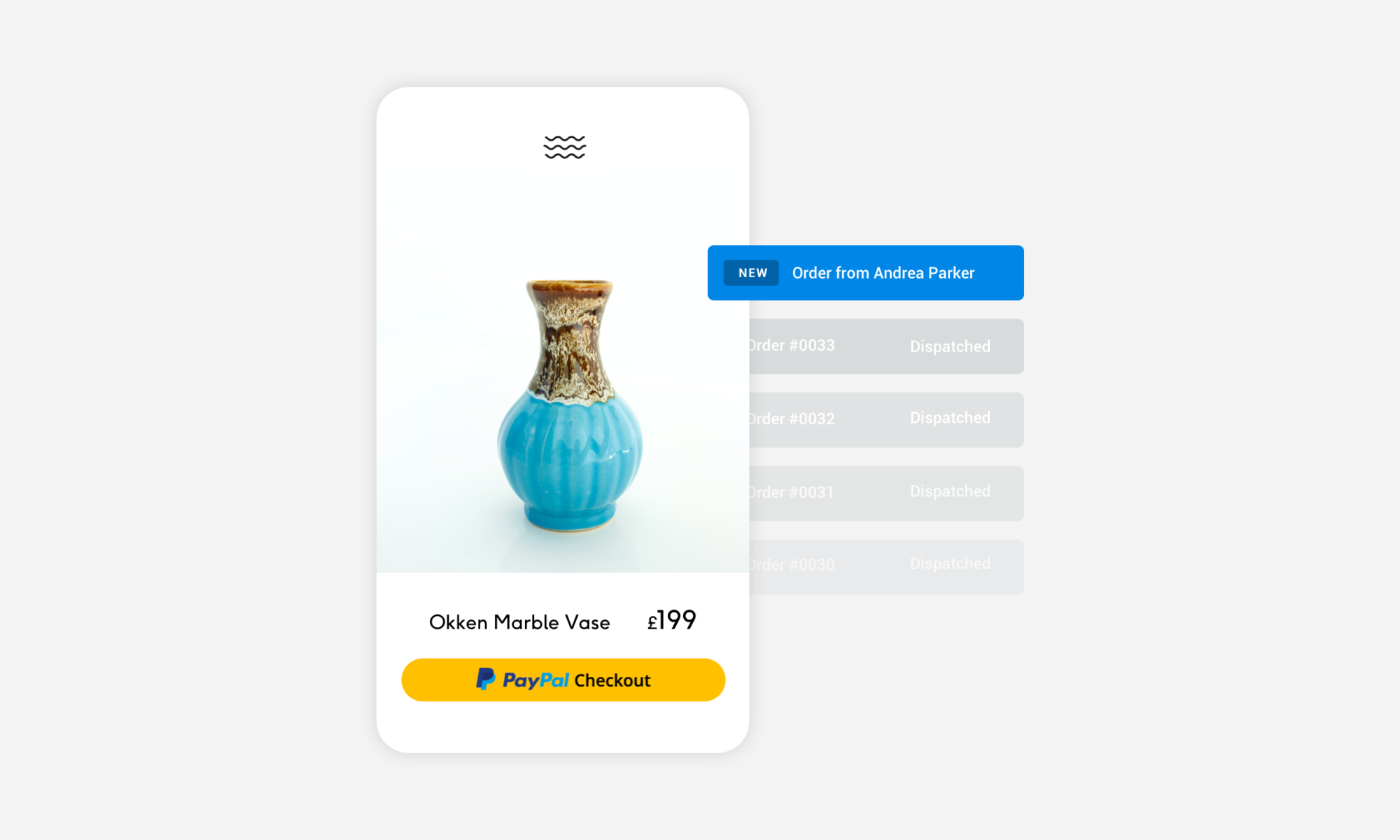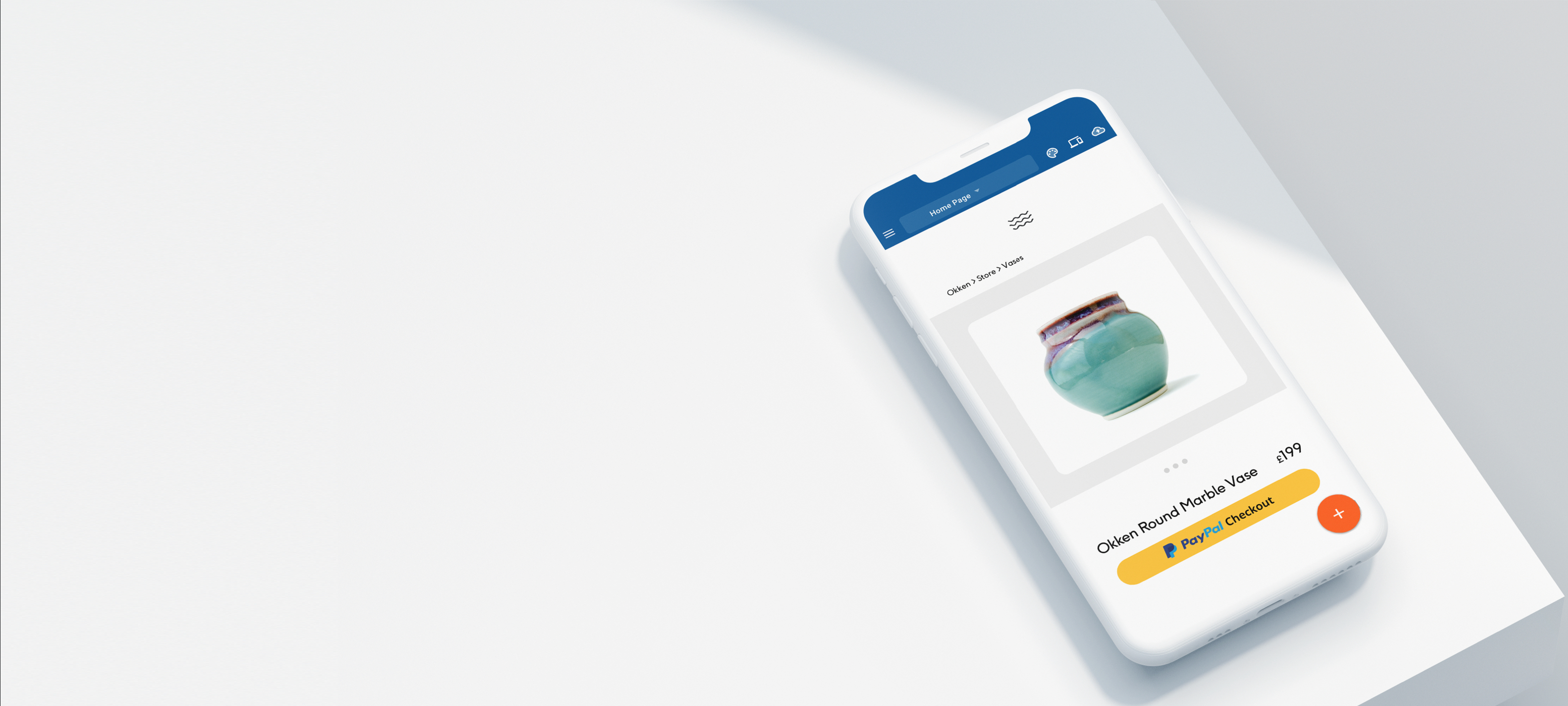Change can be scary and when it happens fast it’s even more worrying. The COVID-19 pandemic has impacted our movement, our work, and how we go about our daily lives. Sadly, small businesses are highly impacted by the global pandemic and need to adapt during these uncertain times. That’s why we’ve put together a guide to support you. In this article, we’ve outlined 4 areas to help you as a small business owner navigate this crisis: wellbeing, work, communications, and taking stock.
Of course, the most important thing is to always act in accordance with local health guidelines and official advice. Don’t do anything that would endanger yourself or others.
With that in mind, we hope the following information is useful.
Wellbeing
Taking care of your wellbeing is the most important thing during a health crisis. If you are well, you’re able to look after the people you love and serve customers effectively.
Take care of your physical wellbeing:
- Online fitness classes – exercise outside might not be possible right now. There are many, many classes available online, from free exercise videos on YouTube to personal trainers carrying out virtual workouts. Try to get a good mix of everything, as you would in normal life, for example: movement, cardio workouts, strength training, and flexibility
- Keep moving – regularly get up from your workspace and walk around. If allowed, take permitted exercise outside
- Get some fresh air – open windows, sit on the balcony and make use of outside space at home, if it is available to you
- Cook homemade meals – use what’s available. Eat a balanced diet and keep regular mealtimes
Look after your mental wellbeing:
These are unprecedented times; keeping your mind healthy is an important part of staying well.
- Exercise – As above. Scientists have shown a link between physical activity and an uplift in mood
- Homeworkers/homeschoolers – set up a desk away from where you sleep or rest if possible. Dedicate a specific area of the house to ‘work’ or ‘school’. If that’s not possible, tidy things away once the day is over to create separation
- Stay in touch – contact loved ones virtually, FaceTime wherever possible and share messages of support to keep each other going
- Accept the new normal – it is beyond all of our control. Focus on what you can control, such as cooking, school, or sending a text to someone you care about
- Get some rest – keep your regular sleep routine and make sure you are getting enough rest. Sleep is an important part of our health. A good night’s sleep will mean you’re present, alert and better able to connect with people – including your customers
Work
All of life has been impacted by the crisis, including work. Many small businesses have been particularly affected. Control the controllable with these tips:
- Keep communicating – with workers, suppliers and customers. Let people know what will change due to the pandemic, what you’re doing about it, and how it impacts the service you provide
- Keep channels open with suppliers – we are all in difficult circumstances. Bear in mind that your suppliers’ challenges may impact your turnaround. It’s important to communicate this information to customers if this is the case
- Things are different – stay focused on what’s possible, rather than what isn’t
- The situation is changing constantly – keep up to date with official government guidance on public health and financial measures to support businesses and individuals. As a business owner, take it upon yourself to establish the facts: trust government websites and media, reliable news sources, and respectable journalism. Do not rely on information shared on social media
Communications
The situation is scary. There are many unknowns. In the face of a crisis, running away and hiding feels like the only option.
Whatever you do, keep communicating. Customers rely on you, and it’s up to you to let them know whether you can still serve them during this uncertain time.
- Update customers – let them know what is going on. If you are able to carry on working, communicate key information such as new hours, availability of support staff, and changes in shipping times
- Review scheduled posts – emails, content and social media must all be reviewed, especially if campaigns were scheduled days or weeks ago. Check if the content is still appropriate in the current climate. Change it if not
- Be mindful of your tone – keep on sharing on social media, but be careful. People are frightened and the entire world is impacted by this crisis. Be sensitive
- Avoid posting if you have doubts – if the message could come across as insensitive, too much of a hard sell, or seems to contradict official guidelines, do not post the content
- Be helpful – now is a time for kindness and community, even if we are physically distanced. Thanks to the power of the internet one thing you can do right now, is provide help and insight. Share your knowledge with the world: your customers might not be able to visit you physically, though it doesn’t mean that you can’t share hints and tips with them
Take stock
The challenges the world faces now are unprecedented. The impact on small businesses is far-reaching. If COVID-19 means you are unable to trade, try not to panic. Is there anything you could do differently? If not, is now an opportunity to review your business and plan for the future?
We’ve divided the following section into two: the short term and the long term. The short-term actions are designed to help you make the best of the present moment, if that option is available to you. The long-term actions are designed to help you plan for the future, so that your small business can come back stronger.
Think short term:
- Things have changed a lot in a very short space of time – ask yourself, ‘What CAN I do?’
- If you can’t sell in person, can you trade online? – online stores mean customers can visit you any time of the day or night to make purchases. If you can ship your products, or provide them as a download, then you can sell online
- If you make things, can you make something different at this time? – for example, can you create essential supplies such as masks, soap or hand sanitiser?
- If you provide a service, take it online – if possible, carry out meetings and work over video and phone call. Perhaps you could record a series of videos, create a course, or write an eBook and sell them via your online store
Think long term:
- Reflect on your business – so far, what has worked? What didn’t work so well? Think about your answers to each question and plan ways to do more of what worked well in future
- Plan for the future – think deeply about your business goals and the strategy that will help you get there
- Adjust the way you operate – has the Coronavirus revealed any weak spots in the way you run your business? What steps can you take to strengthen these areas and make sure your business is watertight going forwards?
- Make contingency plans – nobody could have predicted a global pandemic just a few months ago. If you haven’t already, now is the time to imagine the worst-case scenarios your business could face. Plan how you would respond to them and the resources you would need to survive
- Consider diversifying your business income – you’re fantastic at what you do, we’re sure about that! Focus is great. Though a crisis means that if you only have one way of making money, and that is impacted, your income suffers. Think about different revenue streams, new products and services. Variety helps ensure you maintain a level of income if one area is hit
We are here to support you…
Times are tough, and we really hope that the information in this article is helpful. Our aim is to provide practical support to help your small business thrive – with or without a crisis! That’s why we’ve put together an exclusive offer, to help small businesses at an uncertain time….
Our 14-day day trial is still free, and always will be. That means you can set up a website and an online store when being online is more important than ever.
After that, if you wish to upgrade your account, we’re giving you the first 12-months at a 50% discount. That’s just £6.50 per month for a domain name, up to 5 email addresses, SSL security and a professional website or online store with no limitations.
To get this offer, simply head over to our getting started page and the discount will automatically be applied at checkout. Remember, you’ll always start on our 14-day free trial where you can access all features without needing to enter any credit card details.
We can’t wait to see your business online!