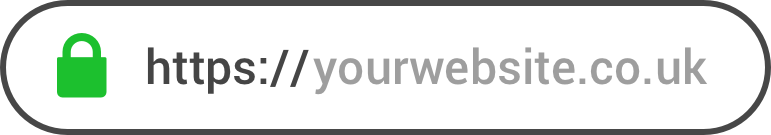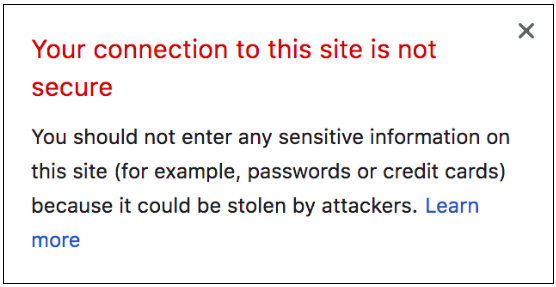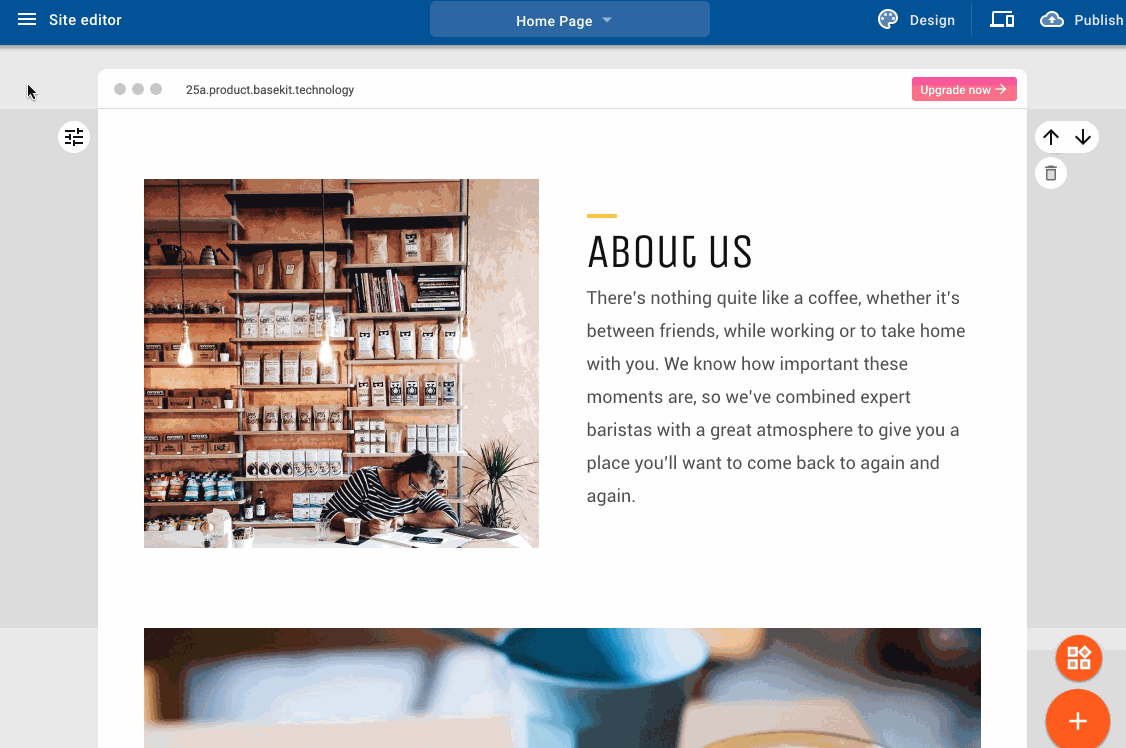Research has found that almost half of all small business owners handle all marketing efforts single-handedly, but what does ‘marketing’ really mean? And how can you make it easier? In this digital marketing guide, we’ll be breaking down the most important aspects of digital marketing (marketing your company online) and providing some tips on how best to manage them – so you can start to benefit in no time at all!
#1 Website
First of all, do you have a website? If you were searching for a company or service, would you be more likely to pick one with a website, which shows up on search results, or one that relies on social media or word of mouth? Probably the former!
A website is a great way to share your news (and increase your SEO ranking by updating your site regularly), give customers a way to reach you and build credibility. It’s also the best way to ensure that you have control over the way people perceive your business. It can help them to understand what you do, so you can grow your brand into something amazing. Here are a few of the main ways you can use your website for digital marketing:
Blogging
A blog is a brilliant way to get your personality across, which will keep your customers engaged. Use your blog to share exciting company news, new product announcements, ‘get to know us’ posts and more. For extra impact, you can also try to find guest blogging opportunities. These can help you to grow your audience and create valuable connections. If this isn’t for you, or you don’t have the time to post on other people’s blogs as well as your own, that’s okay! Just keeping yours updated regularly can make a huge difference.
Product and company information
If your customers have come to your website, they probably want to know more about what you do. ‘About us’ pages are a great way to show people a little more about who you are and what you do. If people frequently want to see your products in action, you might want to consider creating a demo video to engage them and encourage conversion. This gives your customers a better idea of how great your products and saves you having to spend too much of your valuable time explaining the same things. Everyone’s a winner!
eCommerce
If you’ve got great products, you obviously need a way to sell them! There are loads of easy and effective ways to promote your products with an online store. Try setting up discount codes to promote new products, organising your products by tag or category to ensure that the right people can find them, and adding new variations as soon as they come in. Make sure you share this on social media as well!
Contact forms
Encourage your customers to contact you and give them an easy way to do it with contact forms on your website. If someone has a query which might be a deciding factor for them, ensuring they have a way to ask it will ensure that you’re not losing business unnecessarily.
#2 Social media
Social media has become increasingly important in recent years, with more and more people using it to promote, sell and buy products. Having a presence on all the main platforms your customers are using ensures that you’ll show up wherever they search for you. This means they will also be able to contact you easily. In addition to the blog, it’s a fantastic way to keep your customers engaged, and to gain lifelong support for your business. Here are a few ways you can use social media:
Giveaways
Everyone loves a freebie, right? Depending on your product, giveaways are a relatively inexpensive way to engage your customers. You can give a wide audience the excitement of getting a new product, but you only have to give away one thing for free, so it shouldn’t be beyond your means. This is also a good way of widening your net on social media. See our social media blog for more information on how this works.
Making connections
Connect with similar accounts and meet potential prospects on social media. This will give you a good insight into what others are doing to market themselves, as well as opening up a large audience when you do start advertising. You can even promote other accounts in exchange for a promotion of your account – theoretically doubling your audience!
Showing off new products
This is especially effective on visual platforms like Instagram. In just a few seconds, you can upload a photo of a new product, tell people what it’s about, and use relevant hashtags to ensure the right people are seeing it. Simple! You can also share others’ photos of your products or services in action – or take some of your own. Keep it visually engaging and you’ll be sure to make an impression on potential customers.
An insight into who you are
Don’t be afraid to share a few non-product posts too! If you have a canine helper, a delicious working lunch or are simply taking a well-earned break somewhere beautiful, taking a few seconds to pop a post up will add to your online persona – boosting your brand at the same time.
#3 Pay-per-click (PPC) advertising
PPC (pay-per-click) advertising is one of the best ways to ensure that you’re reaching your target audience. It’s becoming increasingly important to use it these days, as more and more companies are using it. This has made it essential, if only to keep up with the competition on search engines. Fortunately, as the name implies, PPC doesn’t cost anything unless people click on your adverts. At least some of the people who do click on them should convert, which will ideally outweigh the cost of the advertising itself. In theory, it’s a win-win option! Available on search engines and on social media, it can be a brilliant tool.
There are some great guides to getting started with PPC available online, but here are a few of the key things to consider:
Keywords
To ensure you’re reaching your target audience, you need to make sure you’re using the right keywords. You can bid on certain keywords to make sure your ad shows up when potential customers type them into search engines. There are loads of great ways of making sure you’re using the right keywords and finding out how much they’ll cost, such as Google’s Keyword Planner. Perhaps surprisingly, it’s not always better to use the most obvious terms. You may find that to outbid the competition, you’d end up having to bid much more than you could afford. Instead, use planners to find the best balance between affordability and relevance.
Engaging content
Reaching an audience is only the first step; you need to make sure that you can engage them too. The best way to do this is to create engaging, relevant copy for your ads – so they’ll click through – and the page they end up on – so they’ll convert, and you’ll get a good return on investment from your ads. Think about what your customers want, what you can offer them, and why you’re better than your competitors. When you’ve defined this, try and state it clearly and concisely.
Content and PPC can feed into each other: if you have good PPC ads, people are much more likely to click on your content; and if you have good content to promote through PPC ads, people are much more likely to click on these ads. Check out these tips on creating great content to ensure you’re on the right track
Budget
Because you can edit PPC ads, change bids and more, it’s easy to stick to a budget. Ensure you never bid more than you can afford, however, and check in regularly. If you’re spending a lot, it probably means your ad has been successful, but you should still set an overall budget. On most platforms, this will stop the ad running once you hit your budget. You can then restart it if you decide the investment is working out!
Trial and error
As with most things, there’s a degree of trial and error needed with PPC marketing. Don’t be afraid to test two ads at the same time to see which performs better, or to take down an ad you’re finding doesn’t convert. If an ad really isn’t working, you won’t have to pay for it (as you won’t get clicks), and if an ad is working but not ultimately converting, you can make changes before going over your budget.
#4 Emails
Email marketing is a great way to stay in touch with your customers. You can use it to keep them updated on new products, let them know about promotions, invite them to events and more. Here are a few of our top tips:
Newsletter
This is the best way to give your customers all the exciting facts in one go. By following a monthly or quarterly newsletter format, you can make your own life easier by giving yourself structure, and you can make your customers’ lives easier by saving them from having to search for new information on your company elsewhere. There are heaps of great tools to help you establish a system and format and execute newsletter campaigns; it can be really simple.
Don’t spam
Another great reason to have a newsletter is that it gives structure to your email marketing. The last thing you should do is spam your customers, or they’ll be hitting the ‘unsubscribe’ button before you can say ‘email’! Make sure you follow GDPR guidelines and check your customers actually want to be signed up to your mailing list. Once you’ve done this, create an emailing schedule to ensure you’re only contacting them from time to time, and not overwhelming them.
Branding
Wherever possible, match the colours of your email templates to your website. This will make your emails look more legitimate, while also ensuring that your brand will stick in your customers’ minds. Once you’ve created a template, you can use it again and again, so making the effort now will go a long way!
Personalised email addresses
If you’re going to email your customers, make sure you’re using a professional email address. This will make your emails look much more legitimate, and increase trust among your customers. Instead of using youremail@emailprovider.com, invest in an @yourbusinessname.com email address. There are several ways to get one of these, but the simplest way is to ensure that it’s included with your website and/or domain name.
#5 Customer service
Yes – customer service can be digital marketing! Responding to emails, social media queries and reviews…these are all digital marketing practices, and they’re all important! Ensure that you respond to customers promptly (when possible), and courteously. Give them a reason to want to buy from you! When you’re running a small business, it can feel like your personality and your business are intertwined, and in this instance that can be a very good thing! If you can consistently offer great customer service, you’ll make customers for life, not just for one terrible email exchange!
Be there for your customers
Replying to customers (across all platforms) can make a huge difference. More often than not, queries will be quick and easy to respond to. Taking a few minutes once or twice a day will help to build customer loyalty and trust. It might even be the difference between you making and losing a sale!
Respond to reviews and comments (even the bad ones)
Nobody likes a negative review, but responding to complaints and bad reviews can turn a customer’s negative experience around. It may be that you made a mistake, the customer misunderstood something or just that the product wasn’t for them. Whatever the case, this doesn’t have to damage your reputation or your customers’ perception of you! Stay calm and follow handy online tips like these to ensure you can come out of a tricky situation with your head held high – and even learn something from it!
Be human
Many people choose to support small businesses because they’re run by individuals, and that shows in their customer service. Don’t be afraid to show your human side with personalised emails, behind-the-scenes blogs and more. These small insights and personal touches are what set you apart from huge corporations in the best possible way, by reminding your customers that they’re buying from a human, rather than a faceless entity.
You might be surprised to see that all these activities count as digital marketing, but they do! Chances are, you’re already doing quite a few of them. If you’re not, some of them are really quick and easy to institute, so you can be an expert digital marketer in no time!
While these are all different areas of digital marketing, one thing most of them have in common is the need for a website. For most businesses, this is the glue that holds things together! If you’re looking for a way to tick several things off the list at once, why not start a free trial of Go Sitebuilder today? It includes up to 5 professional email addresses, social media functionality, a beautiful website builder and a blog, so you can really start to get ahead when it comes to growing your business online.