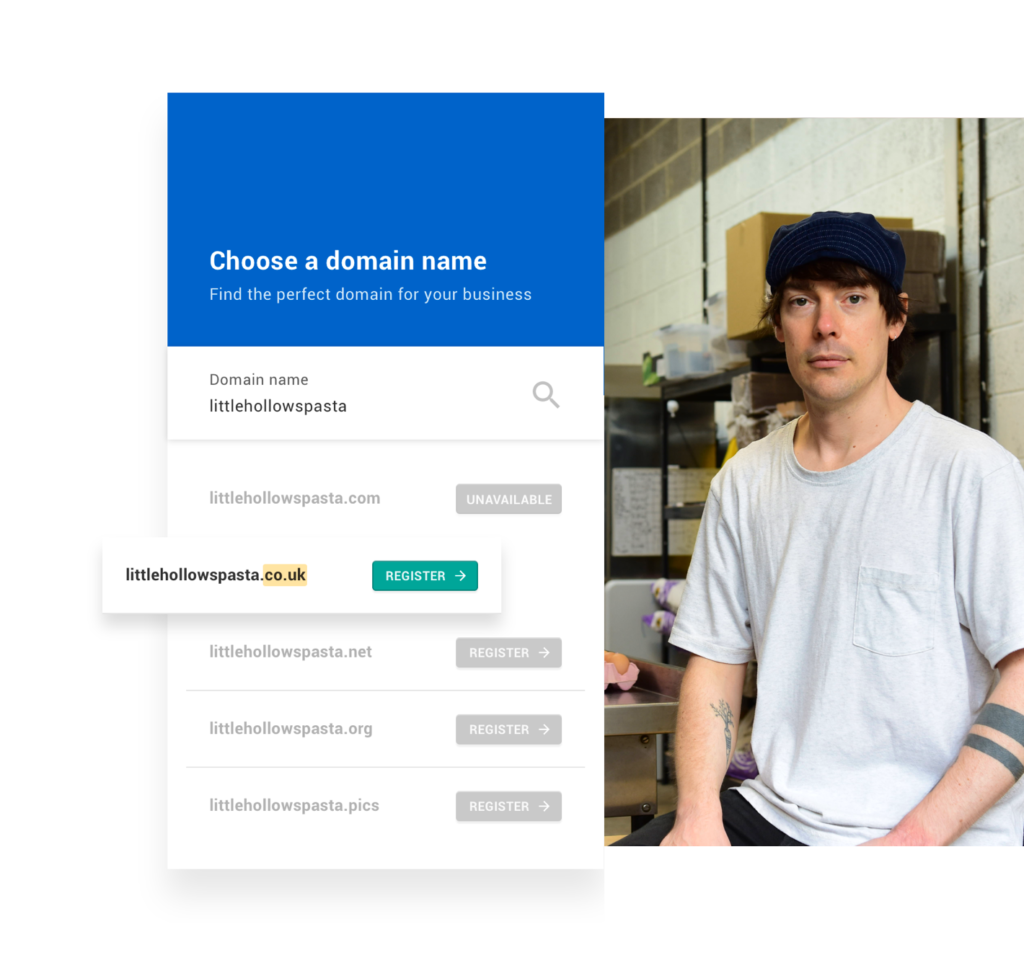For many, SEO is a complicated notion, and backlinks are the hardest part of it. However, it’s a very simple concept that can give your lawyer website an invaluable boost and could help your site rank better on search engines. This means more people will see your site; and the more people who see it, the more clients you will get!
Before you work on getting people onto your site, you need to make sure that you have a stylish and professional website for them to visit – studies have shown that around three quarters of web visitors judge a site’s credibility within 3.42 seconds. If you’re worried your design skills aren’t up to scratch, try Go Sitebuilder; our website builder has beautiful ready-made templates designed for your industry, so you can have a great web design up and running in moments.
What are backlinks?
Backlinks are part of an off-site SEO link-building strategy. The basic idea behind it is building a reputation for your lawyer website; the more people who link back to your site from theirs, the more valuable Google thinks your website is.
It’s not just good for SEO; as an example, if a blogger writes an article on “The best online law firms” and cites your website as one of the best, this is good for your reputation and will bring more people onto your site, as well as boosting your Google ranking.
One of the most important things to remember is that your backlinks have to be from related, high-authority sites. In previous years, people would use “link farms” where they would pay a provider to get other sites to link back to their site, but they were generally unrelated, low-authority sites. This used to work, but Google’s algorithm has since updated and now realises when link farming is taking place and penalises you for it.
Creating backlinks is an invaluable part of your SEO strategy. It might take a bit of work, but it is definitely worth it.
First backlink steps: online legal directories and social media
These aren’t the highest authority sites, but they are directly related to your field, and will give you some quick and easy backlinks.
Online legal directories such as FindLaw UK, Find a Solicitor and Infolaw are just a few directories you can get backlinks from; just contact them with your details and as long as you meet their requirements they will mention you and your lawyer website on their platform.
Social media marketing is becoming an invaluable tool for businesses across all industries, so make sure you have profiles on all relevant social media, including Facebook, Twitter, YouTube and Linkedin. Put your website domain in the profile for each social media, and you’ve already created your own simple backlinks!
Create valuable, shareable content
Don’t rush your content creation! If you spend the time to write a long-form, evergreen article that is genuinely useful to your audience, then you are much more likely to get shares and people linking back to it. A guide on how to hire a lawyer, or what paperwork you’ll need for certain situations will be useful for many readers and will retain its value for a long time.
This may mean writing 3000-word blogs, or curating stylish infographics (you can use a free tool like Canva), and then share it on your social media and send it to your contacts in case they want to share it as well.
Guest blogging
This is where you write content for free for another website, but they publish your name and website domain along with your blog, to create another backlink and bring more people to your site. This is time consuming, but it can be very valuable if you choose the right websites to contact.
You can also do a similar thing by presenting yourself as a resource. Contact podcasters, your old university or the HARO network (a resource that connects journalists with useful people to interview), and offer your services as a legal professional. Each time you are mentioned on a podcast or a relevant online site, you’re creating another organic, high-authority backlink to your lawyer website.
Be a resource on forums
There are often questions posted on forums like Quora that are asking for legal advice. By searching for questions relevant to your field, you can present yourself as an expert and answer them, giving a link to your website in the answer in case they want more information. This is providing useful, valuable information for a potential client and giving you a backlink!
Look for blog communities around lawyer and attorney issues and get involved; the more active you are on the internet, the more opportunities you will have to link back to your site and build authority for your lawyer website.
The most important part of building backlinks is having a beautiful website to link to! At Go Sitebuilder, we know you’re busy with your law firm, so we’ve made it as easy and quick as possible for you to get a functional website online. Try our 14-day free trial today to see what we can offer you!