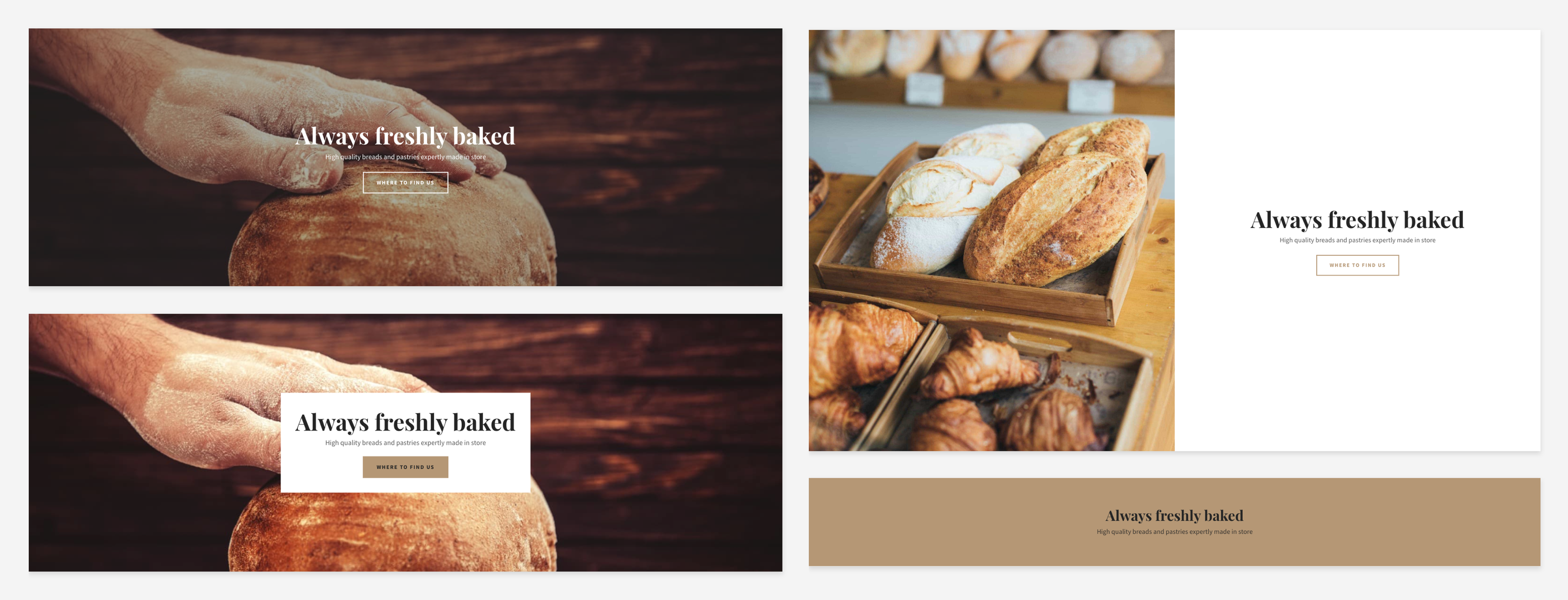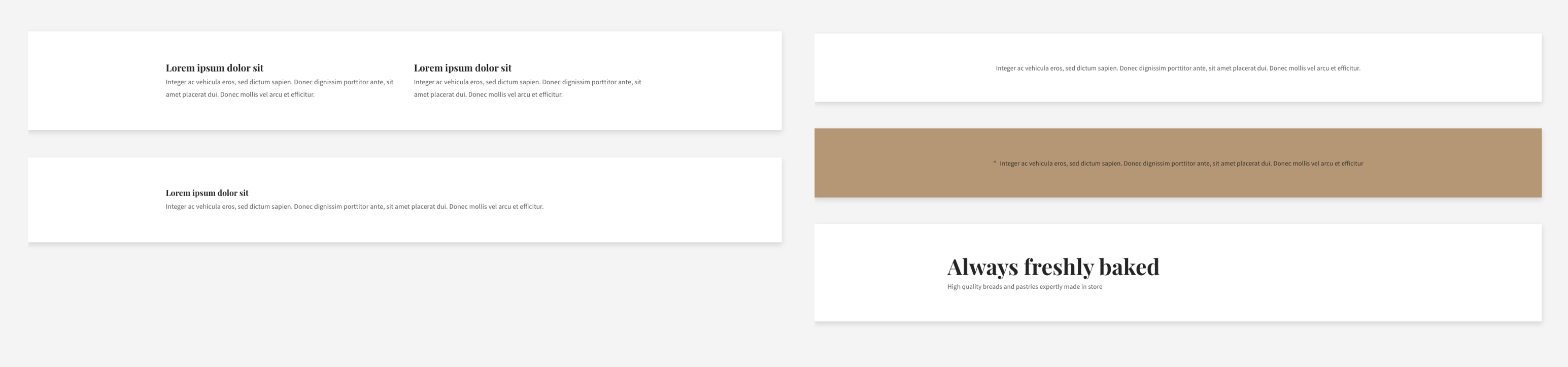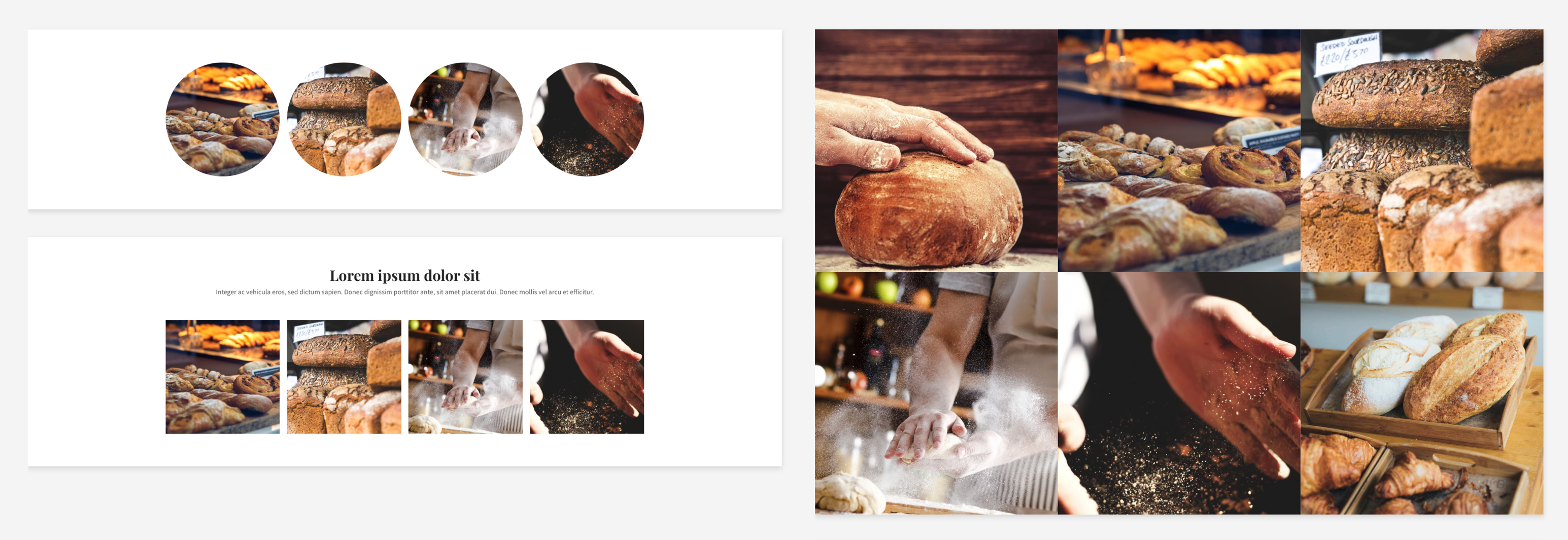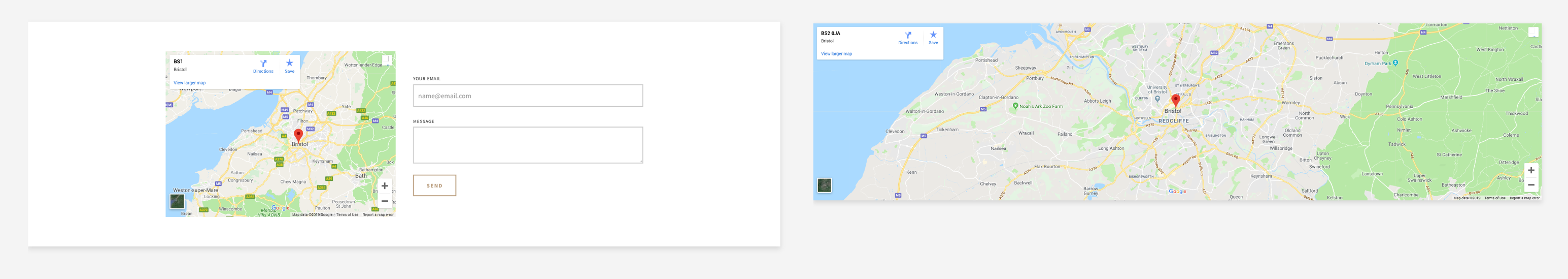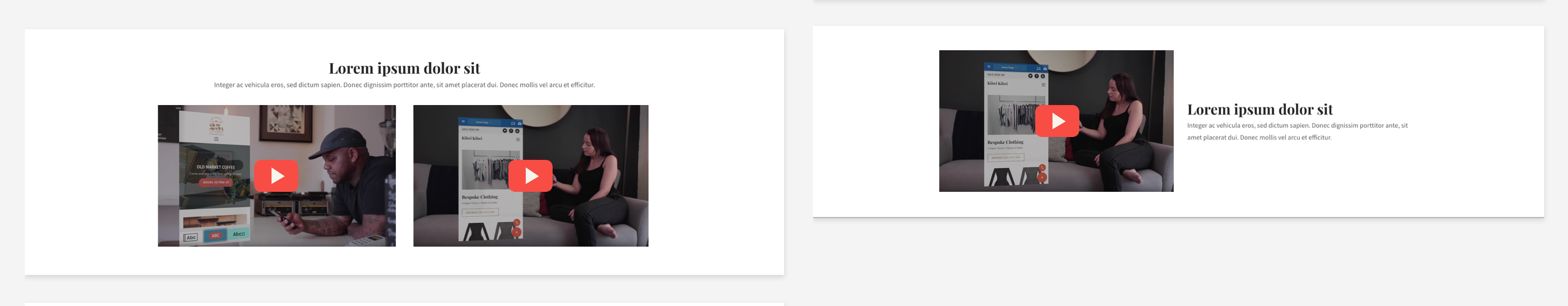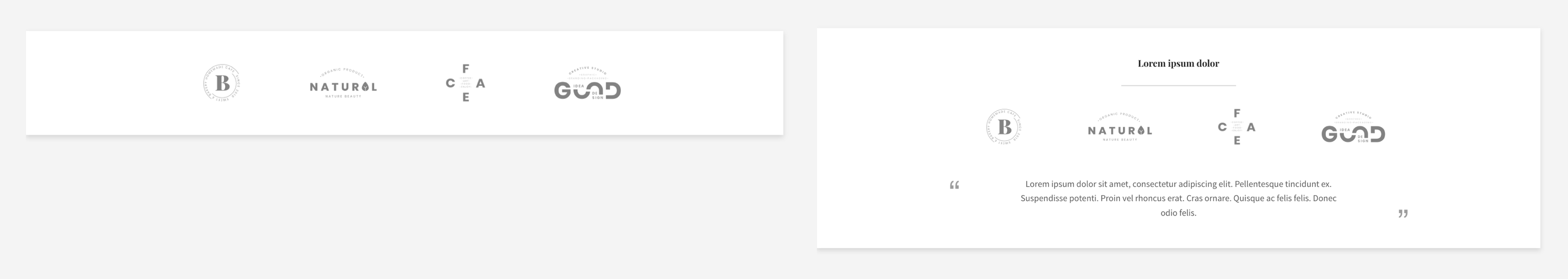We love small businesses, and we love hearing from our small business customers! We’ve been sitting down with some of them lately to hear about their experiences with Go Sitebuilder so that we can keep improving and giving you what you need. Sometimes having a little insight into someone else’s experience with a product can make all the difference to people looking to use it themselves, so we’re sharing the first of our case studies with you here! Without further ado, meet Polly Evans, a Bristol-based hypnotherapist and proud owner of a Go Sitebuilder website:
Background
Polly is a newly qualified hypnotherapist based in Bristol, England (our hometown!). After experiencing the benefits of hypnotherapy first hand, she decided she wanted to help others and took the exciting step of starting up her own hypnotherapy clinic. Clifton Practice Hypnotherapy Training (CPHT), where Polly gained her qualification, helped her set up her business. One of the things they suggested she invest her time in was a website (find out why a website is so important here!). It was especially important for her to have a website, as her audience is often comprised of people struggling with personal or mental health issues. These people may not want to call her or send an enquiry straight away, and so often want a way to get to know a therapist before taking these steps – a website gives them just that.
Finding Go Sitebuilder
Like many small business owners when they get started, Polly wasn’t technically savvy and was very limited on budget. She knew she needed a domain name so she purchased one online. The company she bought it from suggested a free trial of their website builder but Polly couldn’t quite get to grips with its interface. Fortunately, a friend recommended Go Sitebuilder and after a 14-day free trial, Polly decided to upgrade to a Go Premium subscription.
Getting started
Polly already had content, as CPHT had helped her with this. If you don’t already have content lined up, don’t worry! You can head to our blog to find out which key pages and information you need.
Understandably, with all the admin associated with setting up a small business, she hadn’t yet had a chance to think about imagery and branding. Fortunately, Go Sitebuilder’s onboarding meant that she could get pre-selected text and imagery to match her business in just a few clicks. It was easy to then carry the same theme throughout her website. She even used it as the basis for her business cards and posters!
“I changed the images by using the stock image library but I’ve actually kept some of the original text as I really liked it!”
Expanding the website
Polly started building her website on a friend’s laptop. Once she was happy with the way the website was beginning to look, she started to log in via her iPad to update her website on the go. Using Go Sitebuilder on her iPad and mobile phone, she has been able to add pricing and testimonial pages to her website. She knows she will be able to easily add more pages as and when she needs to.
“I don’t have an office as such and I haven’t owned a computer for a few years. I manage the rest of my business via my iPad so it’s been ideal to update my website from there too!”
Getting results
Once her website was live, Polly wanted to share it with the world. She used social media and Google Ads to get started, spending around £40 on Google Smart ads and receiving around £500 back in client bookings. With a mixture of social media, ads and organic searches driving people to her website, she keeps her appointment slots booked out and is able to concentrate on her clients – leaving her website to do all the work!
In the future
Polly is planning to start a blog on her website. She wants to be able to share free information to help and support new and existing clients, and continue to build trust around her business. With any luck, the blog will attract more people to her website, build awareness and grow her client base.
As well as her website, Polly is also planning to grow her business. She is currently looking for a new clinic in a more central part of Bristol as she is steadily outgrowing the clinic she originally built at home – partly thanks to her website bringing in business!
To check out Polly’s website, head here, or try Go Sitebuilder for free here!