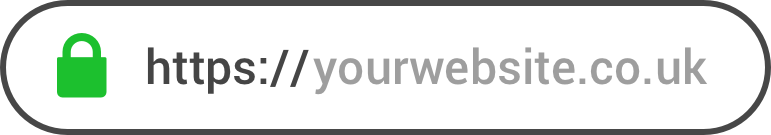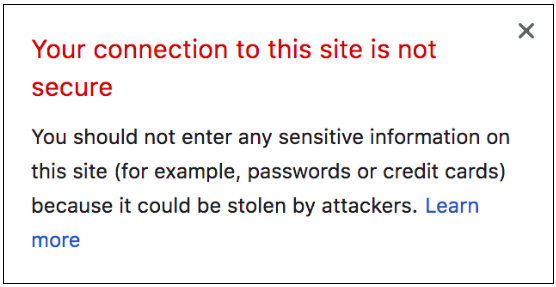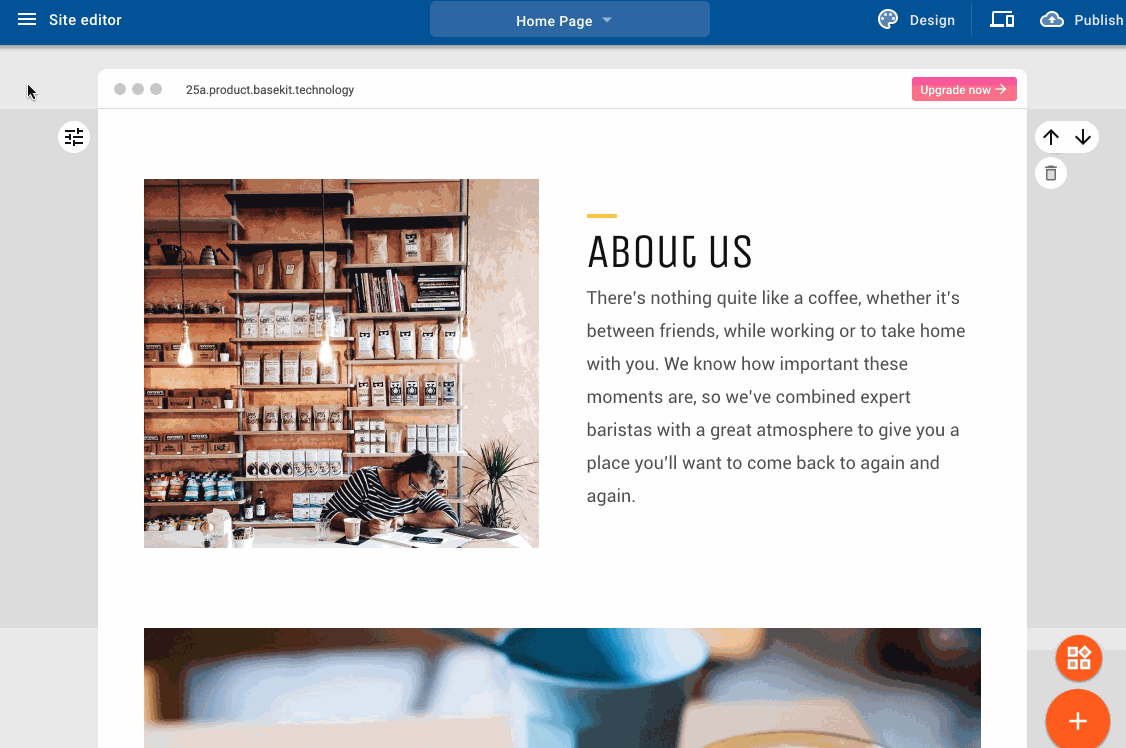With sections, it’s easier than ever to create your own website. But what is a section? And what are all the different sections for? In short, a section is a pre-made building block, and you can use them in any combination to create your website. They’re all customisable, so you still have the freedom to make your website your own, but we’ve done some of the legwork for you! To make things even simpler, we’ve created a guide to the different types of sections we offer:
Hero
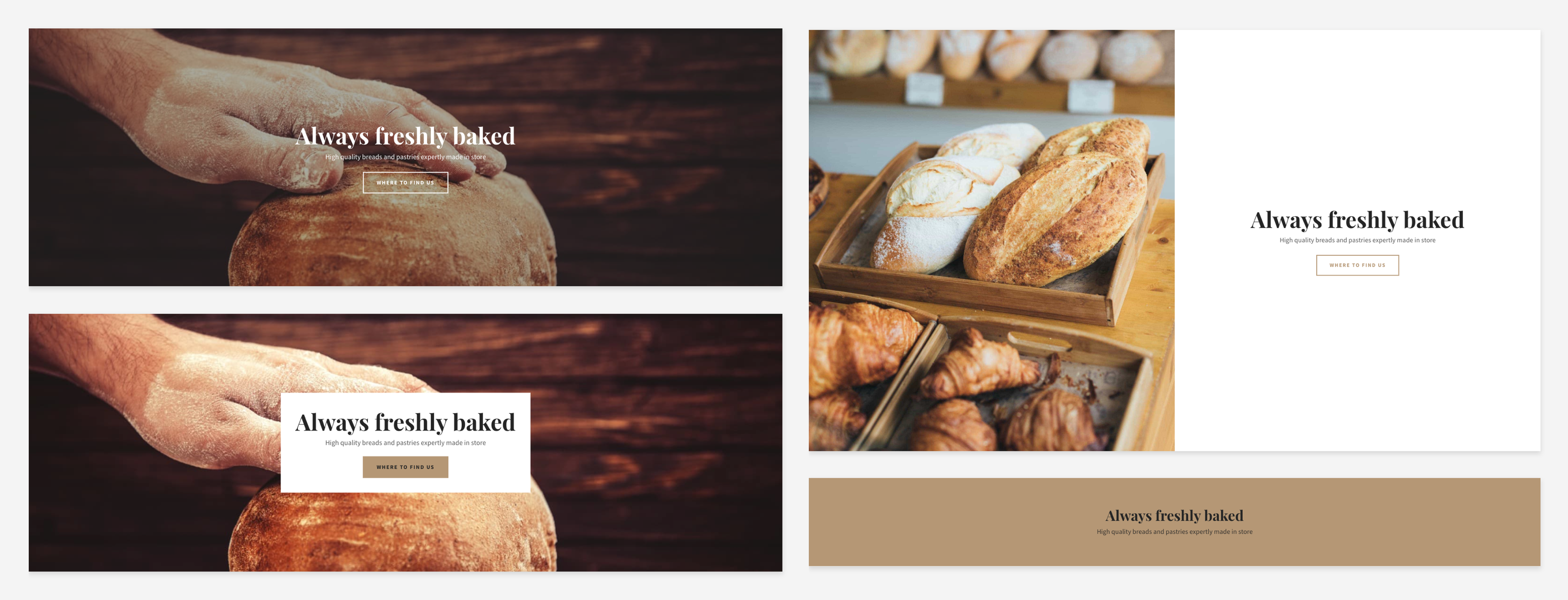
The hero section is just as important as it sounds! It’s generally the biggest, most impactful thing people will see when they first enter your website, so it should contain key information, such as your company name, a short strapline and the most relevant call-to-action buttons, such as ‘Shop now’ or ‘Contact’.
Image and text

This one does what it says on the tin – it allows you to add an image/text combination. This is great for when you want to show an image of what you’re writing about, or just for keeping a page visually engaging. If it’s the latter you’re aiming for and you don’t have a specific image in mind, this is a great place to make use of our stock image library.
Text
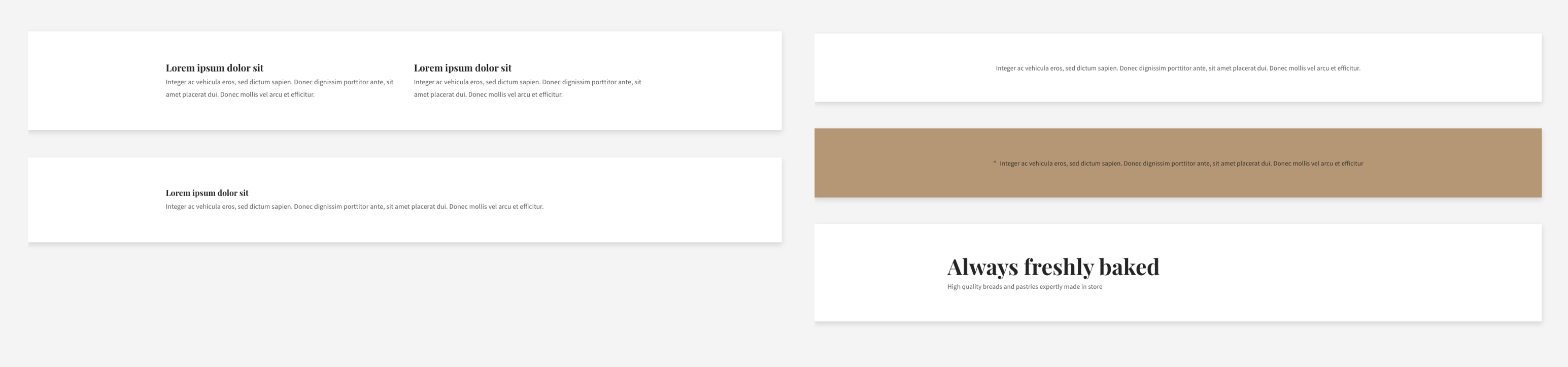
This category covers many types of text, from paragraphs to headers and more, allowing you to really add personality to your website. Whenever you want to add some text by itself, this is the section you’ll need. You can customise it completely, from font to layout, and – most importantly – content! Take a look at guides like this for more advice on creating great content.
Image
As with the text section, this is for when you want to add an image by itself. This could be a photo of your products on your homepage, a photo of you on the ‘About’ page or a (relevant) stock image to break things up. Studies show that images are a great way to keep things engaging, so image sections will allow you to do just that.
Gallery and slideshow
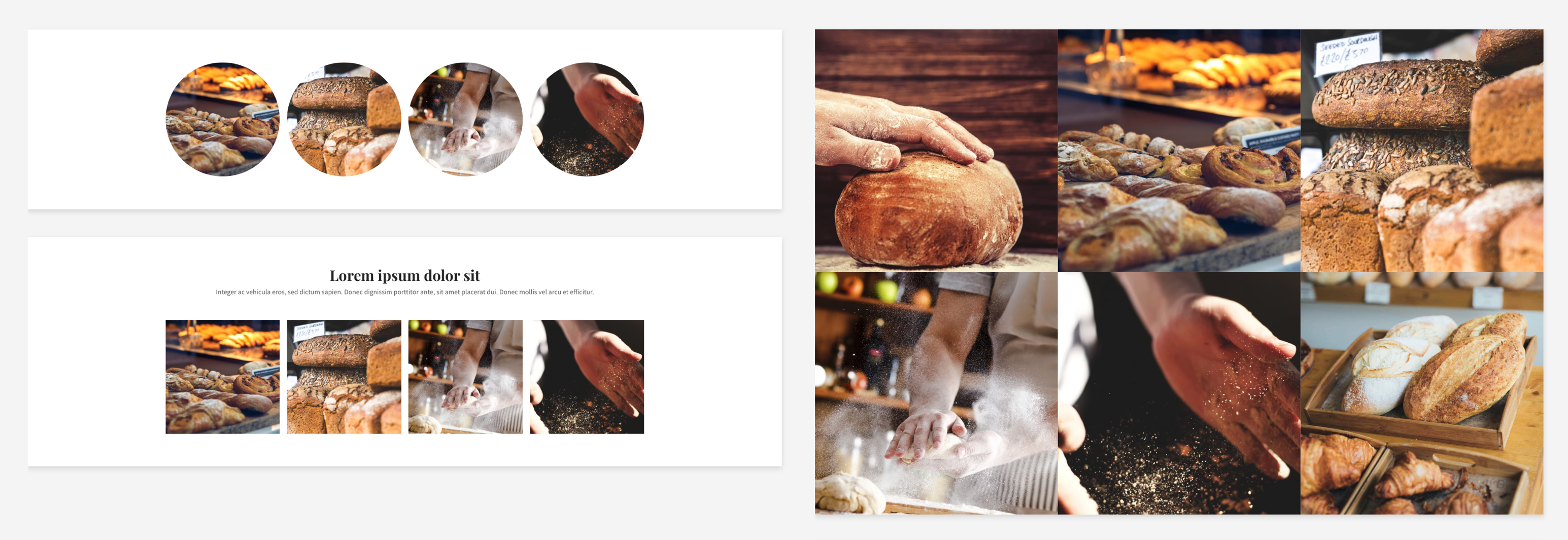
Especially good for showing off products or behind-the-scenes action, we have a range of different gallery and slideshow sections, so you can choose your favourite eye-catching display format.
Form
A great way to keep people updated and engaged is to create a mailing list. Putting a simple signup form on every page will allow them to add their email address in seconds. You can also add a larger form, allowing people to contact you with questions.
Contact
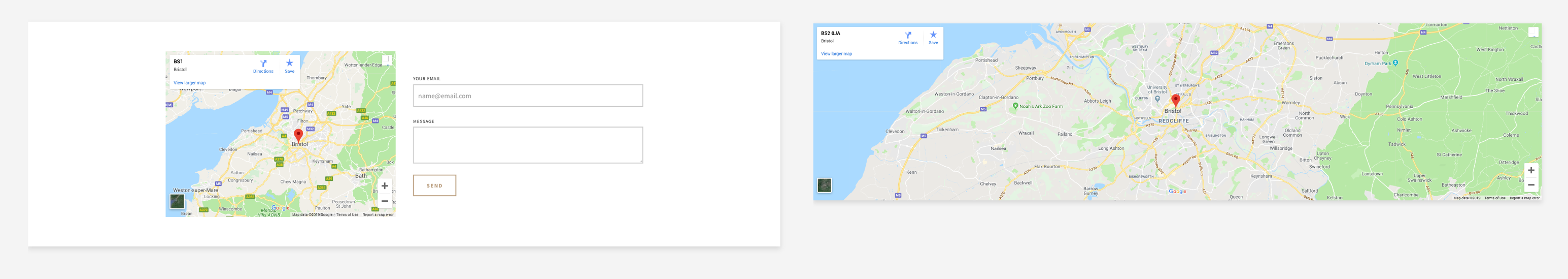
You can provide as much or as little information as you like with a contact section. If you have a bricks-and-mortar location, the map feature will help people to find you, while email address, phone number and an additional contact form can all provide easy ways for people to get in touch.
Promotional
Highlight your store, products or special offers with promotional sections placed anywhere on your website. This is a great way to grab people’s attention while they’re browsing!
Social
Social media and a website are best when used together. Make sure people can find your social media easily with social sections. You can also use this to link to reviews on sites like Yelp.
Page title
As you might guess, this section lets you name each page. It almost always makes sense to have this at or near the top of your website. You can easily customise the fonts and colours here to go with the rest of your website and branding.
Video and audio
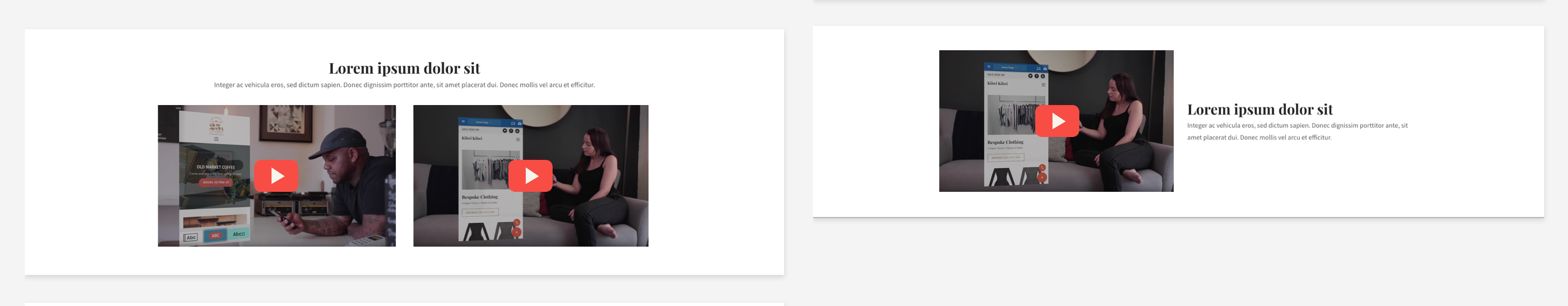
Using video on a landing page can increase conversion rates by a massive 80%. Easily include videos, with or without an introduction. If you have a YouTube channel, you can include your latest videos, or you can include a video of your products in action to show them off in your store.
Files
Anything people need to download from your website, from forms to instruction guides, can be included in this style of section. You can either put it right after the mention of a file or throughout the website to encourage people to access it.
Embed
If you have any code you want to include to add custom features or third-party services (like SoundCloud or booking forms) to your website, this is the section you can use. As with other sections, it can be placed wherever you want. The possibilities are endless!
Logos
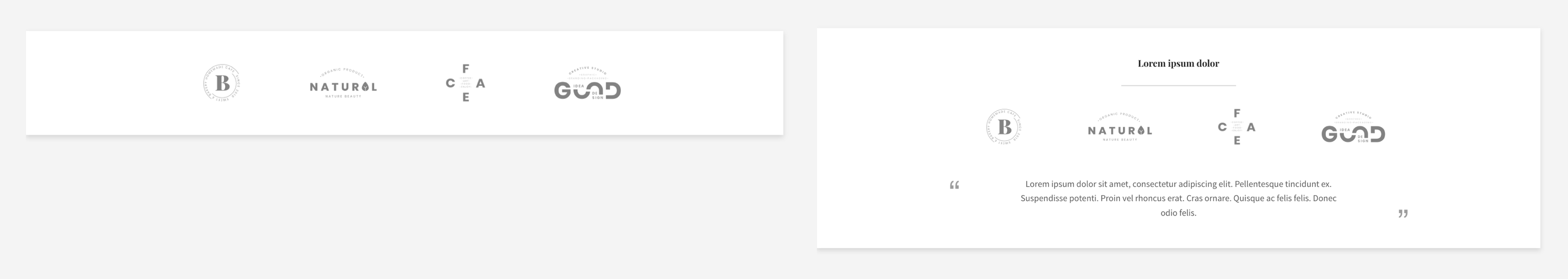
Include logos anywhere on your website to show off partnerships, products you use or companies you’ve worked with. This is a great way to build trust!
Store
If you have an online store on your website, sales-boosting sections can make all the difference. Featured products and ‘basket’ sections are a great way to get people engaged and to turn visitors into customers! It’s often a good idea to place these at the top for easy access, but you can experiment with different placements and see what works best for you.
PayPal
Our PayPal sections make it really easy for your customers to purchase from your store. With different design options, you can make these sections fit in with your website’s overall look.
Blog
Feature your latest blog posts anywhere on your website to capture people’s attention while they browse, so they never miss an update.
So there you have it: a guide to all the sections you need to create your perfect website! We’re always listening to feedback and adding exciting new things to our website builder, so we’ll be sure to keep this guide updated as this happens. If you haven’t created your website yet, why not try a free trial? Happy sitebuilding!