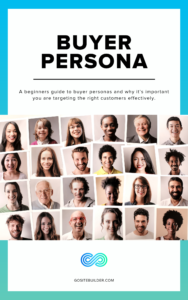Every website owner will endeavour to have a secure site, but if you operate in a legal capacity, keeping confidential or sensitive client data completely safe online will be a top priority. Here’s how to make sure your legal business’s website is secure:
Keep it simple
When designing your legal website, keep it simple and uncomplicated so that you don’t inadvertently introduce any security flaws into your site. Cut down on the number of third party integrations you include, for instance.
Update your site
A legal website can become vulnerable to attack from a virus or hacker if it isn’t kept up to date. This means ensuring your site has the latest security patches, plug-ins and software updates that help to protect it at any given point of time. Keep on top of your website security, and if you haven’t got time to organise this yourself, make use of expert assistance, or use Go Suitebuilder – where we take care of this for you! It’s also a good idea to know what to look out for if your website’s security is compromised in any way so that you can take immediate action to minimise any negative impacts.
Get an SSL certificate
In order to safeguard any sensitive data that may be communicated online between a lawyer and their client, you need to get an SSL certificate for your website. If you use Go Suitebuilder, you’ll get one for free. Otherwise, you’ll need to purchase this certificate, but this is a small price to pay for the peace of mind you get. An SSL certificate enables your website to be hosted on HTTPS as opposed to HTTP. An HTTPS server is much more secure than an HTTP one, giving you and your clients the reassurance that your site is optimally protected. To find out more about SSL certificates and why your business needs one, head over to our SSL blog.
Secure passwords
If you need to use passwords to access data on your legal website, create ones that are hard to guess, unique and consist of a variety of letters, numbers and symbols to offer maximum levels of security. Be careful about who has access to your data, too. For example, make sure to delete passwords used by ex-colleagues or other people who no longer access your site.
Avoid users uploading files
There’s no doubt that in the legal profession, obtaining relevant paperwork and documentation are key aspects of the job. If you operate a legal website, you might think that allowing clients to upload files to your site could save time and money in gaining the necessary paperwork, but proceed with caution. If you let clients upload files to your site, these files might contain scripts that leave your site vulnerable to security attacks. You can reduce this risk by limiting the forms that allow uploads and ensuring documents only support one type of file extension. Alternatively, get users to email files to your email address instead and save their address in your contacts list.
Go Sitebuilder is a simple and easy to use website builder, giving you the ability to create one of the best online businesses in your field of work. Our 14-day free trial gives you all the freedom to craft your own professional website without the upfront financial commitment.