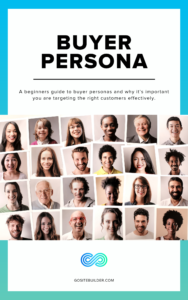When you’re building a website, there are a number of things you need to include on your site. One of the main features of a website is an FAQ – frequently asked questions – section. Although website builders provide ready to go sites for you to use, they don’t write FAQs for you, as it is up to you to make this personal for your business.
Put simply, FAQs are a set of questions and answers which tell site users important bits of information about your website and company, and guide users through your site’s content. So, why is a website FAQ section so important? Not only does it help people find specific questions about your product, but it also is good for SEO. We take a look at how to build a website FAQ section, so you can start building your site with all the necessary information.
1. Structure your FAQS right
Frequently asked questions tend to follow the structure of a question, followed by an answer. The questions – and answers, – need to be short and concise, using plain language that is easy to follow and understand. As people are likely to skim read your website – the average page visit lasts less than a minute – you’ll want to be able to quickly convey all the key bits of information about your website that the site user needs to know.
When writing your FAQs, you’ll want to include long tail key phrases (commonly searched questions on Google relating to your industry) in your questions, as well as high-ranking keywords in your answers. If you don’t know where to begin, look at other FAQ on site competitors to get a general idea of what people are searching for in your industry.
2. Don’t overlap with other areas of your site
An FAQ section is different to that of your landing page and your ‘About Us’ section. When building your website, imagine you’re selling a cake in a bakery. Your landing page is the main appeal – it should have an attractive website design, just as a cake should look irresistibly appealing, drawing people into the bakery. Your ‘About Us’ section should tell your story and add a personal touch, just as the design of the bakery might do.
Your FAQ section is different to this – it needs to contain key bits of information related specifically to your website, just as a dietary note might tell customers what ingredients are used in the cake. Writing a clear list of questions, and titling it FAQ, shows site users that this is the section which can tell them everything they need to know about your services or products.
3. Make your FAQ section visible
Whilst you want your FAQ content to be different from that of other sections when building your site, you still want your FAQ section to be visible. This helps the site user navigate their way around your website, and answers any basic questions they might have quickly and efficiently.
Although you might decide to have a separate page entirely for your frequently asked questions when using a website builder, there’s no harm in placing your FAQs on the bottom of your landing page. This ensures that people can quickly find out useful information about your site without having to hunt for it.
4. Include internal links in your FAQs
By internally linking, you can direct site users to other parts of your website. For example, including a link to your ‘contact’ section in one of your answers prompts users to directly click on to this section. Not only is this useful for the user, as it helps navigation around the site, but it’s also good for SEO because it keeps people on your site longer, meaning search engines see your site as more relevant and useful.
When building your own site, internally linking the answers to your FAQs to other sections of your website helps Google index your pages. Frequently Asked Questions, which include links to other sections of your page mean Google can index these pages and list you higher on Google’s search engine results page as it’s more useful to the site user.
5. Call to action
Forgetting to add a call to action on your FAQ section is one of the main mistakes many people make when building your own website. Encouraging site users to buy your products, or register interest in your services, is paramount, especially if you phrase it to show that what you offer can answer their question. Calls to action are easy to add in, and can help increase conversion rates, turning visitors to your site into customers.
Although they might be easy to add in when building your site, FAQs play a key role in the success of your website. If you’re using a website builder to build your own website, look at how easy it is to update and edit your FAQs when you’re on the go.
Go Sitebuilder is an extremely easy-to-use website builder, which lets you adapt your website on any device. Go Sitebuilder website builder doesn’t compromise on quality so why not try today: our free 14-day trial and explore all the benefits it has to offer yourself!