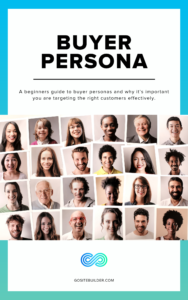The internet is a complex place, and it can be extremely difficult to keep track of images once they’ve been uploaded. Although it is true that images you take yourself are automatically protected by copyright, once those images go online it is so easy for someone to copy or save your image and use it on their site – and you might not even realise that they’ve done it! We’ve already written a blog about stamping a copyright logo to your image, but these can be easily cropped off, whereas it’s impossible to use a watermarked photo without making it clear where the image came from.
What is a watermark?
Traditionally, a watermark is a translucent phrase or a logo embossed directly onto an image, meaning that both the watermark and the image are both still visible. Although we are talking about watermarks on digital images today, as a society we have been using watermarks for centuries; you’ll find them on banknotes, passports and reams of branded paper. In fact, the first practice of watermarking dates back to the Fabriano paper mill in Milan in 1282, when papermaking started to become a common practice.
Nowadays, however, it’s possible to apply “digital watermarks” to your images. This means you don’t have to have something embossed on top of your image. It is invisible, but indelible; some providers like IMATAG change the pixel values themselves to encode a secret message, imperceptible to the human eye. Even if the image is cropped, scaled, colour-edited or compressed, the digital watermark will remain.
Do you need a watermark?
If you have a photography website or are uploading your own photos on your website builder, then it’s a good idea to watermark them. They are your intellectual property, and especially if you are trying to develop a particular brand image with your photos, the last thing you want is someone else passing these images off as your own.
Although visible watermarks can seem obtrusive, they are more likely to dissuade photo thieves from taking your image, whereas if you place a copyright logo in the bottom of the picture, it’s easy for someone to crop this out of the image. Creating a subtle but visible watermark can ease your mind and keep your photography safe. Invisible watermarks remove the issue of affecting the image, but you’ll have to manually check to see if people have used your photos on their websites and you normally have to pay a fee to do it.
Watermark software
Visible watermarking
When creating visible watermarks for your images, you can choose between using paid or free software. Although paid photo editors like Adobe Photoshop have dedicated watermark tools, it’s not worth paying for the software unless you already use it for other purposes. You can even create a basic visible watermark in Microsoft Paint!
Make sure that you don’t use a watermark that is too faint or too small, as photo editors can remove these types of watermarks. However, if it is too obvious, then it will compromise the appearance and composition of the original photo.
A+ Signature is available through the iTunes store, and allows you to easily add a watermark to your images. Marksta gives you various options to watermark your photos, so you can make sure it’s the right size and opacity for you. If you’re a Windows user, uMark or Watermark are also options that make it simple to add watermarks to your images.
But what should you choose to add as a watermark? You can add the copyright logo, or your brand’s logo as a watermark, or a string of text; your name, business name or image description could work well here.
Digital watermarking
Digital watermarking is invisible and adds data to the original file, meaning that the watermark remains on the image regardless of the image type you use or any image editing that takes place. This might be a good idea if you have a photography business and you don’t want your images to be compromised by a visible watermark.
Unfortunately, most digital watermarking providers charge for this service. IceMark costs around £40 for an application that lets you watermark as many images as you like, or DigiMarc is a good option for large-batch corporate images but costs around £40 annually.
How can I avoid watermarking and copyright issues?
If this all seems too complicated and you just want pictures to enhance your web design rather than to publicise your own photography, feel free to use copyright-free stock imagery from sites such as Pixabay or Unsplash. If you use our website builder, we have access to thousands of stock images that you can use to make your site look stunning in just a click!
Ready to get started with your website builder? With Go Sitebuilder, we have ready to go templates that will allow you to easily add your images and information in minutes so that your new site is professional, beautiful and most importantly – hassle free! Try our 14-day free trial today and get your business online.